Instapage is one of the most recognized names in the landing page templates builder space, often praised for its advanced features and performance. But with its premium pricing, many marketers and business owners are left wondering if Instapage is worth the investment.
In this comprehensive review, we delve into the real usability, performance, value, and target audience. After testing Instapage over several weeks and drawing on long-term usage across multiple campaigns, here’s the insight you need before making a decision.
What Is Instapage?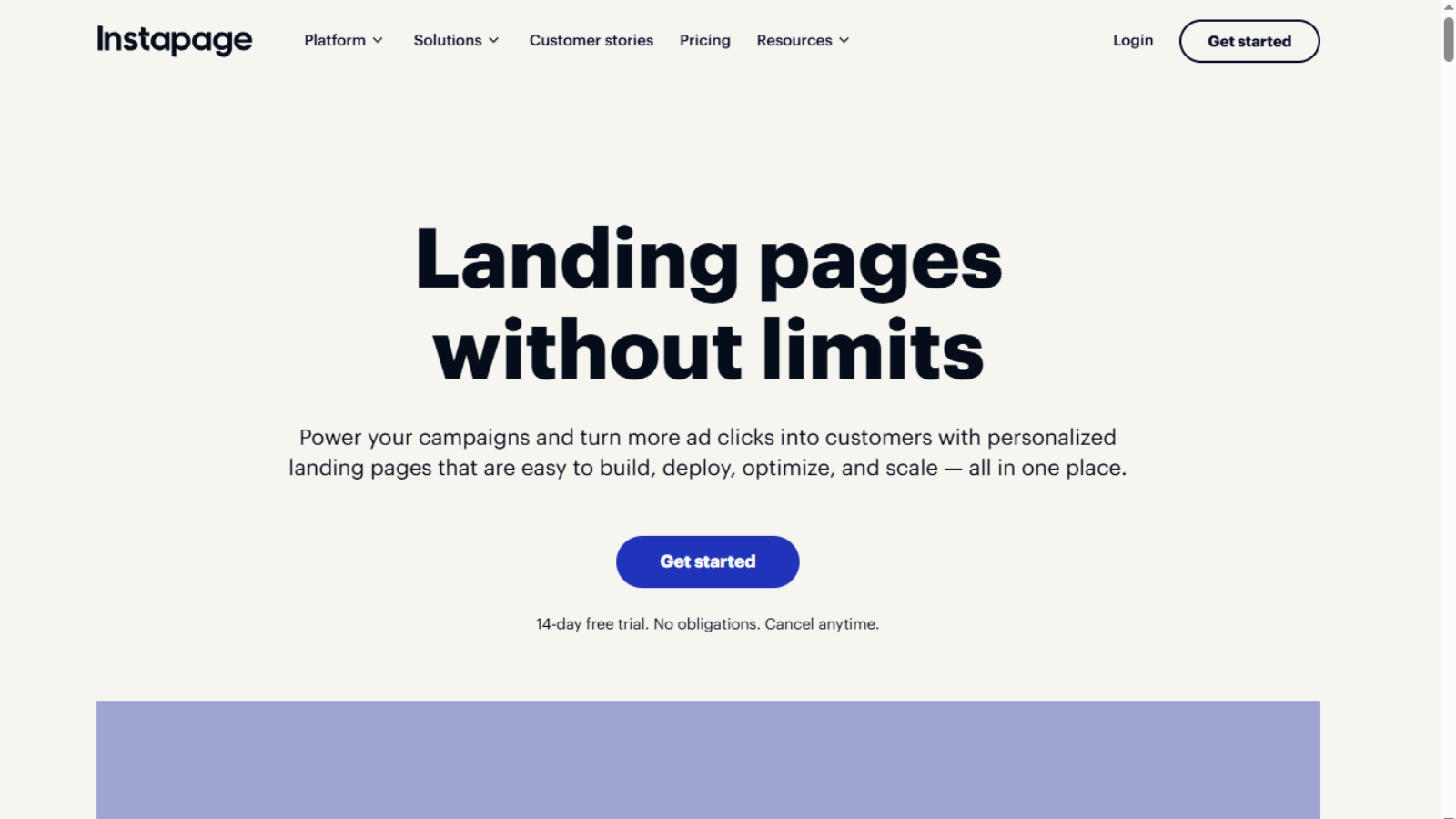
Instapage is a cloud-based landing page platform designed to help marketers create, test, and optimize high-converting pages without needing a developer or designer. It focuses heavily on personalization, conversion rate optimization, and ease of use, especially for businesses running paid advertising campaigns. Whether you’re building lead generation funnels, product launches, or campaign-specific pages, Instapage provides the flexibility to create high-performing landing pages tailored to your goals. It also offers advanced tools such as A/B testing, dynamic text replacement, and seamless integrations to enhance performance and scalability.
In this comprehensive review, we delve into the real usability, performance, value, and target audience. After testing Instapage over several weeks and drawing on long-term usage across multiple campaigns, here’s the insight you need before making a decision.
Who Is Instapage Best For?
Instapage suits experienced marketers running paid advertising campaigns, especially on Google Ads or Facebook Ads. It also works well for agencies managing multiple client accounts, businesses focusing on conversion optimization, and teams using collaborative tools.
However, if you’re new to landing page creation or working with a limited budget, Instapage may feel overwhelming or unnecessarily expensive.
Instapage Pros And Cons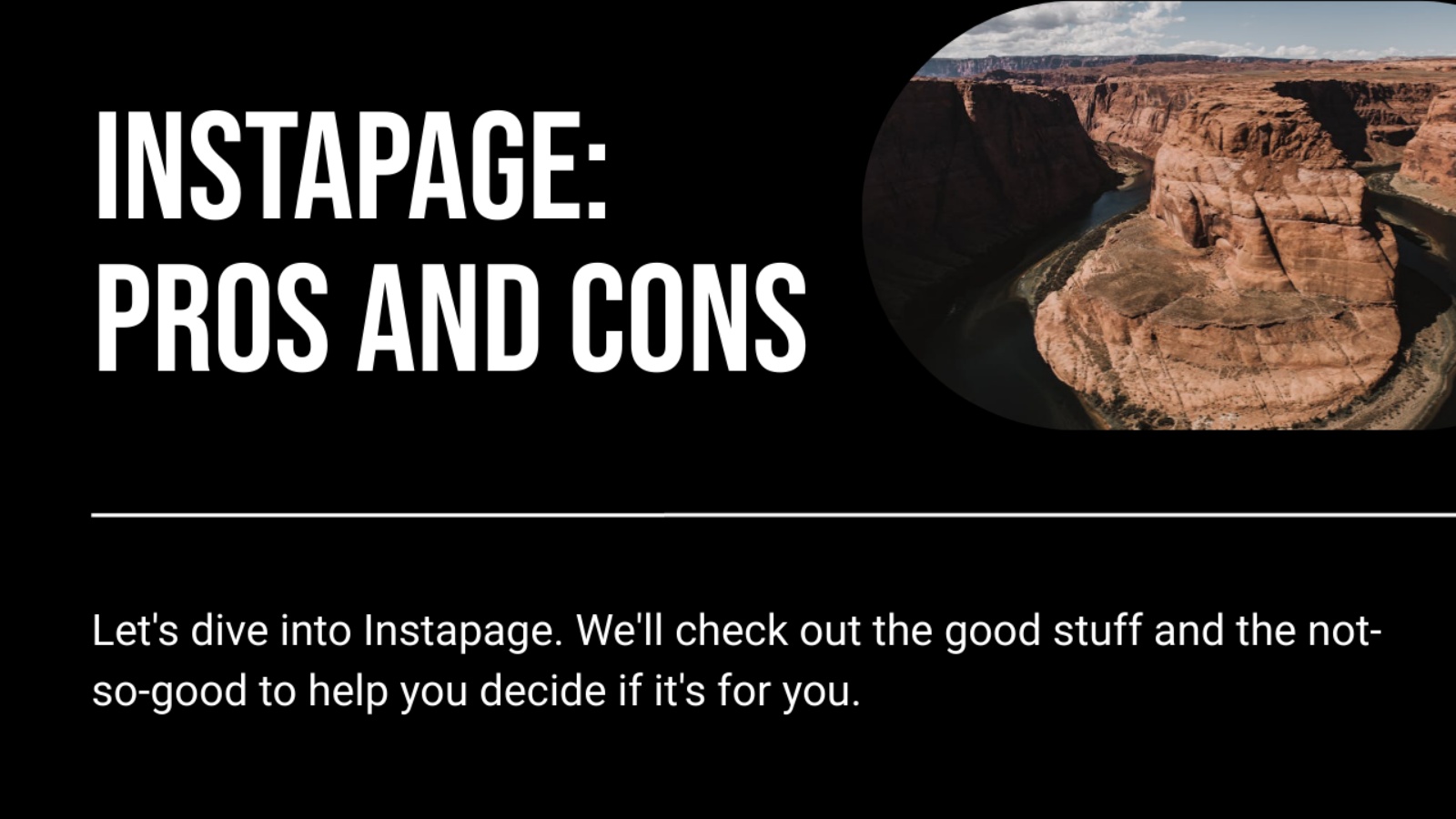
Instapage Reviews is packed with features tailored for performance-focused marketers and teams, but like any platform, it comes with its own set of trade-offs. Here’s a detailed look at what makes it shine and where it falls short.
What We Like?
Intuitive Drag-and-Drop Builder
Instapage’s page builder is one of the best in the industry. It offers true drag-and-drop functionality, meaning you can place elements anywhere on the canvas, not just within pre-set grids or columns. This gives marketers complete design freedom without requiring any coding knowledge. The builder is responsive and easy to learn, making it ideal for teams that need to build and launch pages quickly.
High-Quality, Mobile-Responsive Templates
With over 200 professionally designed templates, Instapage offers something for nearly every campaign goal lead capture, product demos, webinars, and more. Each template is mobile-responsive out of the box and customizable down to the smallest element, ensuring a consistent user experience across devices.
Advanced A/B Testing and Analytics
Instapage makes it easy to test multiple versions of a landing page with its built-in server-side A/B testing. This feature helps marketers understand what layout, copy, or CTA works best. Combined with heatmaps, experimentation history, and real-time analytics, it’s a powerful environment for conversion optimization.
Collaborative Tools for Teams
Real-time visual collaboration features are ideal for agencies or marketing departments. Team members can leave comments directly on landing pages, speed up review cycles, and reduce back-and-forth between designers and stakeholders. Workspaces further support collaboration by organizing campaigns, domains, and permissions for each project.
Extensive Integration Options
Instapage connects with more than 120 marketing tools, including CRM platforms, email marketing services, analytics, advertising, and more. These integrations allow you to sync leads, track behavior, and trigger workflows seamlessly, keeping all of your data connected without manual workarounds.
Dynamic Text Replacement
A standout feature for PPC campaigns, Dynamic Text Replacement (DTR) allows you to automatically match landing page headlines to the keywords that triggered your ads. This creates a highly relevant user experience, increases message match, and can significantly boost Quality Score and conversion rates.
What Could Be Improved
Premium Pricing Compared To Competitors
While Instapage delivers impressive performance and flexibility, its pricing is substantially higher than many other landing page builders. For users not running paid ads or not leveraging the full feature set, the platform may feel overpriced, especially when A/B testing and personalization tools are locked into higher-tier plans.
A/B Testing Locked Behind Optimize Plan
A/B testing, a key tool for optimizing conversions, isn’t available in the entry-level Create plan. Marketers looking to run experiments must upgrade to the Optimize plan, which significantly increases the monthly cost. Given how central testing is to landing page performance, it’s disappointing this feature isn’t more accessible.
Limited Widget Library
While the builder itself is powerful, the range of widgets (form types, sliders, embedded elements, etc.) is relatively limited compared to other platforms. There are workarounds via integrations, but native widget variety is something Instapage could improve, especially for those looking for richer user interactions on their pages.
Is Instapage Easy To Use?
Despite its advanced features, Instapage remains surprisingly user-friendly. Navigation is clean and straightforward. New users are guided through setting up landing pages with either pre-designed templates or blank canvases.
Most users can grasp the fundamentals within a few hours. Even those completely new to landing page builders found they could create a functioning page within a single day of practice. The interface is logical, and users aren’t overwhelmed with unnecessary complexity.
The design builder features a true drag-and-drop functionality, allowing users the freedom to place elements anywhere on the page. Whether you start from scratch or use one of their 200+ categorized templates, creating and editing feels fast and fluid.
Are The Templates High Quality?
Instapage offers a broad range of over 200 pre-built templates organized by category—lead capture, product pages, webinar registrations, and more. Templates are polished and built with conversions in mind. They’re also fully mobile-responsive and customizable, which means you don’t need to be a designer to build a professional-looking page.
How Conversion-Focused Is Instapage?
Everything in Instapage is designed with conversions in mind. The builder gives you full control over layout and content, while built-in tools help you optimize performance. These include:
- A/B testing is used to run split tests on different page variations
- Heatmaps to track user interaction
- Dynamic Text Replacement, where the headline adapts to the user’s ad search term
- Ad-to-page personalization and message matching
Compared to general industry standards, Instapage users typically see higher-than-average conversion rates, particularly when landing pages are tailored to specific PPC campaigns.
Is Instapage Good For Agencies And Teams?
Instapage is built to support collaborative workflows, making it an excellent choice for agencies and teams. With Workspaces, you can assign team members, clients, domains, and integrations per project.
Team members can provide feedback directly within the page builder, making the approval and revision process much more efficient.
Additional features like Dynamic Text Replacement, Google Ads integration, and AMP page support also make Instapage highly valuable for client work and fast-loading campaign pages.
A/B Testing Capabilities
Running A/B tests in Instapage is refreshingly simple. In just a few clicks, you can set up experiments, create variations of pages, assign traffic percentages, and launch your tests. It’s not buried behind technical processes, which makes it accessible even to marketers without a data background. However, this feature is not included in the base pricing plan, so you’ll need to upgrade to access it.
Software Stability And Performance
One of the most consistent advantages of Instapage is its software reliability. Many landing page builders can feel clunky or lag during editing. Instapage, by contrast, is stable and smooth even when working on complex pages.
During extended use, there were no major crashes or bugs, and pages loaded quickly across both desktop and mobile.
Third-Party Integrations
Instapage integrates with over 120 marketing tools. These include CRM systems, email marketing platforms, analytics tools, webinar platforms, and more.
You can connect popular tools like HubSpot, Mailchimp, Salesforce, and Google Analytics. If your tool isn’t listed, Zapier can bridge the gap, making Instapage compatible with just about any workflow.
Instapage Pricing – Is It Worth It?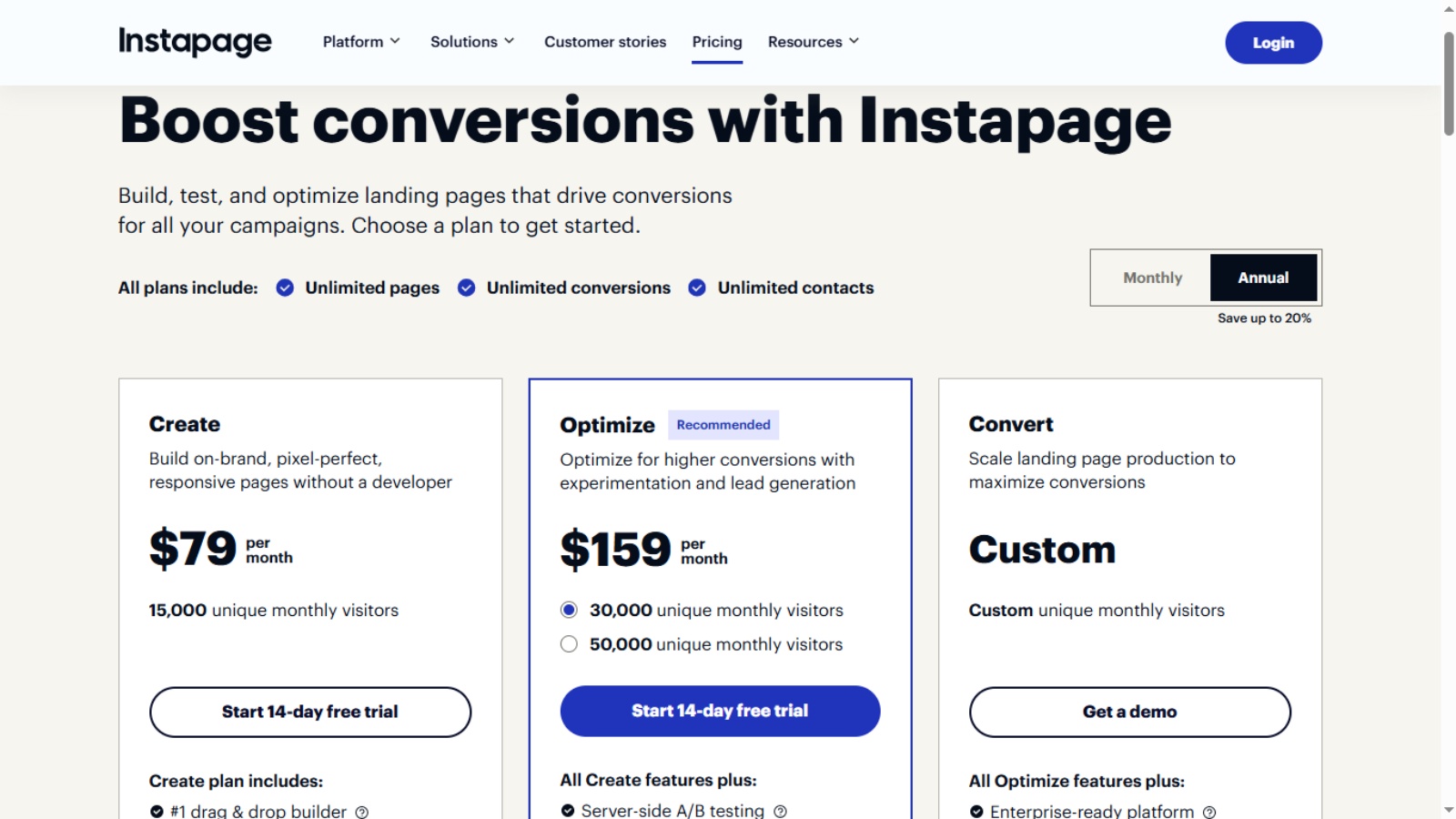
Instapage pricing is positioned as a premium solution in the landing page builder space. While it’s not the most budget-friendly platform available, its pricing directly reflects the robust feature set, advanced capabilities, and performance-focused design that it delivers. Whether you’re an individual marketer or a large-scale enterprise, Instapage offers three core pricing tiers tailored to different business needs: Create, Optimize, and Convert.
Create Plan – $79/month (Annual Billing)
The Create plan is designed for individual marketers or small teams looking to build responsive, on-brand landing pages without needing developer support. It supports up to 15,000 unique monthly visitors and includes:
- Access to Instapage’s industry-leading drag-and-drop builder
- Reusable blocks and forms to streamline design workflows
- Real-time visual collaboration tools for seamless teamwork
- Triggered popups and sticky bars for enhanced user engagement
- Built-in AI content generation
- Basic contact and email collection
- Collections to organize pages and assets efficiently
This plan is ideal for those looking to build stunning, high-quality pages with powerful visual tools and intelligent automation without diving into complex testing or analytics.
Optimize Plan – $159/month (Annual Billing)
The Optimize plan is best suited for businesses ready to scale their performance through conversion rate optimization. It includes everything in the Create plan and supports 30,000 to 50,000 unique monthly visitors, depending on your specific tier.
Key additional features include:
- Server-side A/B testing for more accurate and reliable experiment results
- Hypothesis tracking and experimentation history to manage test performance
- Customizable traffic splitting to fine-tune audience distribution
- Scheduling tools for time-based content and experiments
- Multi-step forms to improve lead quality
- Dynamic Text Replacement, a powerful personalization feature that matches ad search queries with landing page content for higher relevancy
If your marketing strategy includes paid advertising, conversion testing, and scaling lead generation, the Optimize plan provides a strong balance of functionality and data-driven tools.
Convert Plan – Custom Pricing
The Convert plan is a fully customizable enterprise solution built for large teams, agencies, and high-traffic campaigns. It includes all features from the Optimize plan and is designed to support high-volume landing page production and optimization.
Additional enterprise-grade features include:
- Advanced ad-to-page personalization
- Global blocks and forms for consistent branding across multiple pages
- Root domain publishing to maintain complete control over your web infrastructure
- Built-in heatmaps to visually track user behavior and scroll depth
- Direct lead bypass for faster data transfer and campaign responsiveness
- Access to Customer Success Managers and professional onboarding services
This plan is suitable for organizations managing hundreds of campaigns across markets and channels that require scalability, customization, and personalized support.
Are The Features Worth The Price?
For businesses that rely heavily on PPC advertising, Instapage offers a distinct competitive edge. The platform is built to help advertisers reduce cost-per-click, increase post-click conversion rates, and improve return on ad spend through features like ad-to-page personalization, A/B testing, and real-time collaboration.
If you’re not running paid ads regularly or don’t plan on leveraging personalization and CRO strategies, Instapage’s value might feel less compelling, especially compared to more affordable tools like LeadPages or GetResponse.
However, for performance-driven teams, agencies, and marketers with a focus on measurable results, Instapage often pays for itself by helping you convert more visitors into leads and customers.
Customer Support
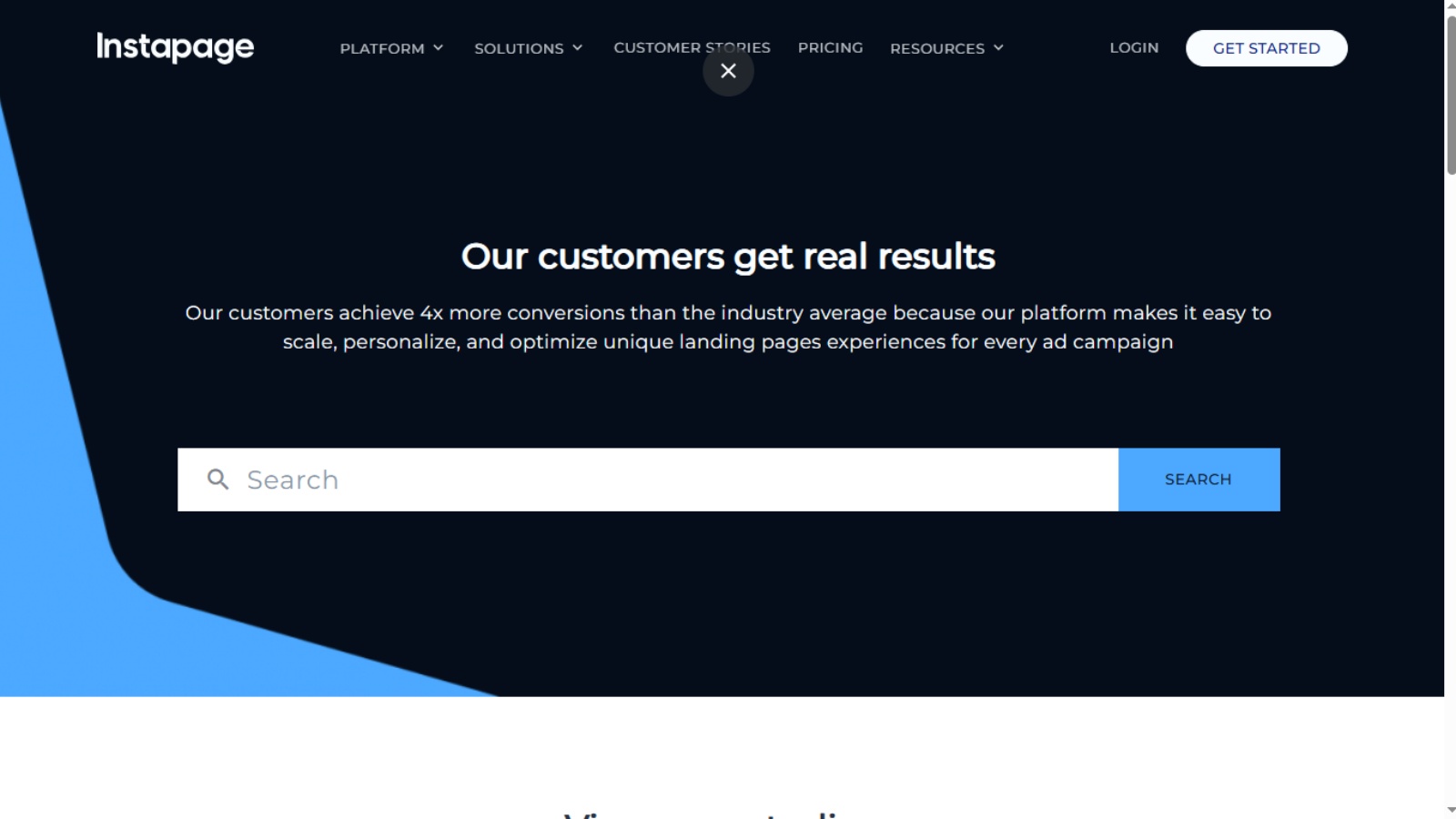 Support is delivered via tickets, with weekday response times. Users on higher-tier plans get access to personalized onboarding and dedicated support.
Support is delivered via tickets, with weekday response times. Users on higher-tier plans get access to personalized onboarding and dedicated support.
Overall, the support is reliable. In our test, response times were fast, and answers were helpful. Closing an account is also simple, despite some older reviews claiming otherwise.
Instapage Alternatives
If you find Instapage out of your budget or too feature-rich for your current needs, consider these alternatives:
- Unbounce – Closest in features and flexibility
- LeadPages – A more affordable, beginner-friendly solution
- Thrive Architect – For WordPress users looking for full design control
- GetResponse – All-in-one email + landing page platform
- Wishpond – Well-priced and easy to learn
Final Thoughts
Instapage Reviews successfully balances powerful features with ease of use. It isn’t for everyone, but if you’re running paid advertising campaigns and need high-performing landing pages, Instapage is one of the best tools available.
The advanced personalization, real-time collaboration tools, and analytics features make it a strong fit for agencies, experienced marketers, and performance-focused businesses.
For those just starting out or with limited budgets, more affordable tools may be a better starting point. But for professional marketers, Instapage often pays for itself by improving campaign ROI.
FAQs
- What is Instapage used for?
Instapage is a landing page platform designed to help marketers and businesses create high-converting pages without needing to code. It’s primarily used to support paid advertising campaigns by building tailored post-click experiences that increase conversions and improve ROI.
- Can I build an entire website with Instapage?
Technically, yes, but it’s not recommended. Instapage is optimized for building single-purpose landing pages rather than full websites with multiple pages and navigation structures. If you need a complete website, a CMS like WordPress would be more suitable.
- Is Instapage mobile responsive?
Yes. All Instapage templates and pages are mobile responsive. The platform also includes a mobile-specific editor that allows you to fine-tune how your page appears on mobile devices, ensuring an optimized experience across screens.
- Does Instapage integrate with other marketing tools?
Absolutely. Instapage supports over 120 native integrations across CRM systems, email marketing, analytics, webinar platforms, and more. If your preferred tool isn’t natively supported, you can use Zapier to connect Instapage with thousands of additional apps.
- Can I run A/B tests with Instapage?
Yes, but A/B testing is only available on the Optimize and Convert plans. These server-side tests allow you to test multiple page variations to see which performs best. You can also view experiment history and set traffic split percentages.









