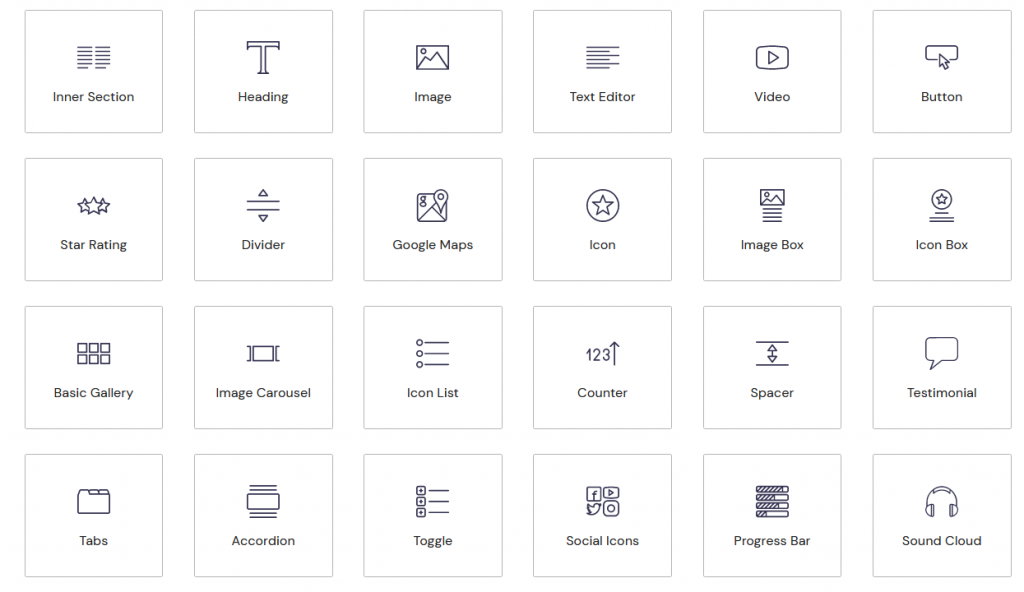What is Elementor WordPress Builder?
Elementor is a powerhouse drag-and-drop page builder built for WordPress, designed to make website creation fast, flexible, and code-free. It empowers users—be it beginners, freelancers, or seasoned web designers—to visually build stunning websites in real-time with its intuitive WYSIWYG (What You See Is What You Get) editor.
Unlike traditional website builders that demand coding expertise or rely heavily on plugins, Elementor Pro stands out by offering complete design freedom through an organized interface. Whether you’re designing a landing page, blog, or a full-fledged business site, Elementor eliminates the technical barriers by allowing you to create layouts, customize every element, and see your changes live—without writing a single line of code.
From independent creators to web design agencies, Elementor has become the go-to tool in the WordPress ecosystem for its ease of use and scalability. With over 8 million active installations, it’s not just popular—it’s redefining how people approach web design on WordPress.
Why should you use Elementor on WordPress?
Elementor has a user base of 8 million users it has helped in easing the task of web designing by a huge margin. The top page builder software offers a single platform fororganizations/users to build, host, and design their websites with WordPress without any added charges. It works as a one-stop-shop for all the web requirements. Elementor administers state-of-the-art web creation processes. It helps users create innovative designs with progressive animations, separate responsive designs, custom CSS, and much more. The software helps professionalize workflow. Teams can streamline their projects and build a dependable web designing setting with a library including custom templates and global designs.
Elementor eradicates the requirement for many plugins. It enhances WordPress by building professional websites and decreases the loading time for web pages. To achieve such claims, Elementor provides what you can say is the key to their simplicity and innovative system:
- Live Drag-and-Drop Editor: Easily move, edit, or add new content with real-time preview.
- 90+ Built-In Widgets: From forms and sliders to countdowns and carousels, everything is included.
- Pixel-Perfect Design Control: Fine-tune every margin, padding, and alignment to match your creative vision.
- Responsive Editing: Create mobile, tablet, and desktop-friendly layouts from a single screen.
- Custom CSS & Global Styling: Apply advanced styling and maintain consistency across your site.
- Template Library: Save time with ready-made blocks and full-page templates you can customize on the fly.
- Plugin-Less Optimization: Reduce website clutter by eliminating the need for multiple third-party plugins.
Whether you’re launching a portfolio, managing client sites, or running an eCommerce store, Elementor ensures you can build fast-loading, professional websites—without any limitations. Its visual-first approach gives users more creative freedom, while its clean codebase and optimized performance keep developers happy too.
How to Use Elementor in WordPress?
Getting started with Elementor on WordPress is as intuitive as it gets. Here’s a simple walkthrough to help you build a stunning web page from scratch:
- Head over to your WordPress dashboard.
- Navigate to Pages and click Add New.
- Hit the Edit with Elementor button — and you’re in!
- You’ll be taken to the Elementor interface where your canvas awaits.
- In the center, you’ll see options like Add New Section and Add Template.
- On the left panel, you’ll find a categorized widget menu — everything from text blocks to media elements.
- Simply drag and drop any element you want onto your page.
- As you build, the live preview updates instantly with your changes.
This WYSIWYG (What You See Is What You Get) approach empowers even first-time users to start designing like pros. No code. No guesswork. Just real-time visual control.
Features – The very many widgets of Elementor Pro
One of the most powerful features of Elementor lies in its widgets. Whether you’re using the free version or Elementor Pro, there’s an extensive library of tools ready to help you build beautiful, functional websites without the need for third-party plugins.
Here’s a look at the major widget categories:
1. Basic Widgets
These foundational blocks help structure your website — think headlines, images, text editors, buttons, videos, icons, dividers, spacers, Google Maps, and even embedded SoundCloud players. Despite being labeled “basic,” they pack serious punch for beginners and pros alike.
2. Pro Widgets
Level up your site’s interactivity with Pro widgets like Forms, Sliders, Animated Headlines, Call-to-Actions, Login forms, and Price Tables. These widgets are exclusive to Elementor Pro users and are designed to help increase conversions and enhance visitor engagement.
3. Theme Builder Widgets
With theme widgets, you can go beyond pages and posts to customize core elements of your site like headers, footers, 404 pages, search results, archives, and more. These elements let you truly make the theme your own.
4. WooCommerce Widgets
Running an eCommerce store? Elementor’s WooCommerce widgets allow you to create product pages, customize product grids, and design shopping cart interfaces — all without leaving the page builder.
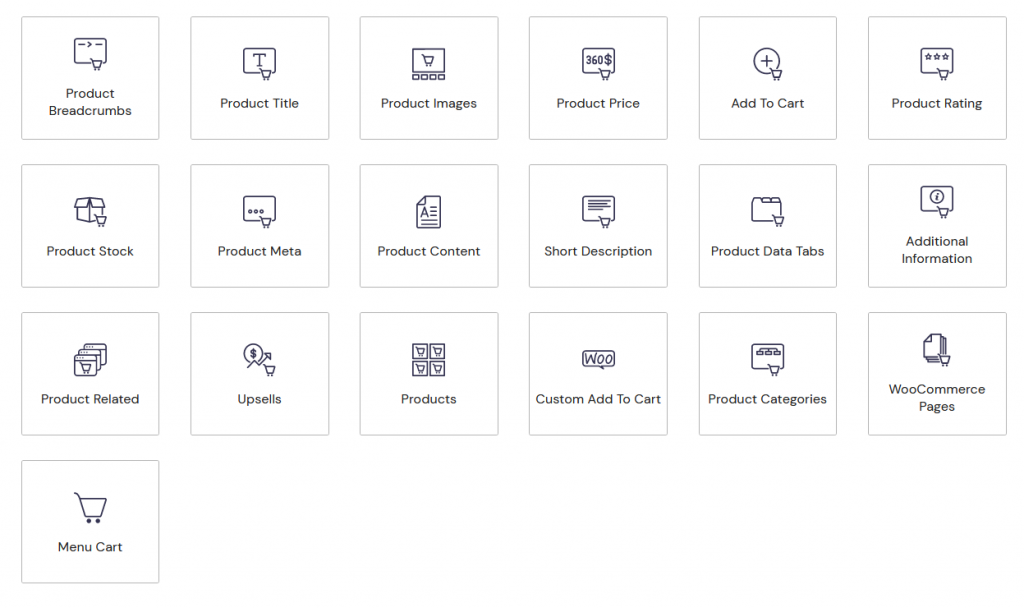
The Drag-and-Drop Editor That Redefines Website Design
What makes Elementor truly special is its front-end drag-and-drop editor. It’s more than just a convenience — it’s a game changer for web design productivity. The visual editing system lets you position content precisely where you want it with pixel-perfect control. You can adjust margins, paddings, and alignment visually and see the changes happen in real-time.
This interface is also fully responsive, allowing you to tweak layouts specifically for desktop, tablet, or mobile devices — ensuring your design looks great everywhere.
Open Source — Built for Developers Too
Elementor is not just for beginners or designers. Developers get plenty of tools too. Elementor Pro is open-source and packed with features like:
- Custom CSS and JavaScript support
- Developer API for custom widget development
- Extensive documentation, code references, and tutorials
- A dedicated developer blog to stay updated on the latest improvements
It’s flexible enough for deep customization but simple enough for fast deployment.
Connect, Collaborate, and Grow with Elementor Experts
Elementor Experts is a unique marketplace within the platform where designers and developers can showcase their portfolios, get hired for projects, and network with a global community. Whether you’re freelancing or running a small agency, it’s a great place to boost visibility and find potential clients.
From live editing and pixel-perfect precision to a robust set of widgets and an expert network — Elementor is more than just a WordPress page builder. It’s a complete website creation platform.
Elementor: The Best Free Page Builder
One of Elementor’s standout features is that many powerful tools are available in its free version. This is a major plus for beginners and DIY enthusiasts wanting to dive into web design without any upfront costs. The free Elementor version includes over 300 professionally designed templates, providing users with a rich starting point to create stunning websites without needing to build from scratch.
This generous free offering lets new users experiment and learn, easing them into web design with a hands-on, visual approach. The intuitive drag-and-drop editor paired with the live preview makes Elementor approachable and enjoyable for all skill levels.
Benefits of using Elementor Pro
While the free version is impressive on its own, Elementor Pro takes web designing to a whole new level. Here’s what you gain with the Pro upgrade:
- Extensive Pre-built Template Library: Access hundreds of additional premium templates and blocks to jumpstart your projects faster.
- Advanced Widgets: Unlock powerful tools like forms, sliders, price tables, and custom post types, enabling you to build interactive and dynamic websites.
- Theme Builder: Design headers, footers, archive pages, and other theme components — giving you complete control over every aspect of your site.
- WooCommerce Integration: Seamlessly build professional eCommerce stores with dedicated WooCommerce widgets.
- Live Design Experience: The real-time drag-and-drop editor ensures you see every change as it happens, reducing guesswork and boosting productivity.
These features empower designers and developers to create sophisticated websites without writing a single line of code.
Elementor Pro’s Limitation
While Elementor Pro is robust, it does have some minor drawbacks. For instance, when elements misalign on the page, pinpointing the exact margin or padding causing the issue can be challenging. Users occasionally face difficulties diagnosing spacing problems, which may require manual adjustments or additional troubleshooting.
Price of Elementor Pro
Elementor Pro offers a variety of flexible pricing plans designed to meet the needs of individuals, freelancers, and agencies alike. Here’s a breakdown of the current pricing structure that caters to different website scales and budgets:
Single-Site Plans:
- Host Cloud: $8.99/month (billed annually at $108)
Perfect for a single website, this plan includes unlimited monthly visits, 10 GB storage, 10 GB bandwidth per month, 7 days of backups, premium SSL, enterprise Cloudflare CDN, free domain registration, and free site migration. - Host Cloud+: $14.99/month (billed annually at $180)
Offers enhanced resources like 20 GB storage, 20 GB bandwidth per month, 14 days of backups, along with all the benefits of the Host Cloud plan.
Multi-Site Plans:
- Host Cloud X3: $24.99/month (billed annually at $300)
Ideal for managing up to 3 websites, this plan comes with 40 GB storage, 30 GB bandwidth per month, 30 days of backups, and all premium features including SSL, CDN, free domain, and migration.
These new plans combine hosting, security, and performance features alongside Elementor’s powerful page-building tools, delivering an all-in-one solution that goes beyond just design.
Whether you’re running a single website or managing multiple projects, these pricing options provide scalable solutions to fit your needs, with savings on essential services like backups, SSL, CDN, and domain registration bundled in.
CONCLUSION – Summarizing the Elementor Pro Experience
Elementor strikes a rare balance between simplicity and power. The free version offers a generous toolkit to help beginners get started with no investment, while Elementor Pro brings professional-grade features for advanced users who want full creative freedom.
Its drag-and-drop WYSIWYG interface, extensive widget library, and constant flow of new templates keep the design process smooth and inspiring. The live preview means you’re always confident about how your site will look — no surprises.
Ultimately, Elementor lives up to its name by covering all the elementary essentials of website building while also providing a platform that scales with your ambitions. Whether you’re launching your first site or crafting complex, dynamic web experiences, Elementor remains an indispensable tool in the WordPress ecosystem.
FAQs : –
Q1: What are the storage and bandwidth limits for Elementor Host plans?
Limits vary by plan. Choose one that fits your site’s needs. More details are available in Elementor’s Help Center.
Q2: Is Elementor Pro included with Elementor Host?
No, Elementor Pro is a separate product and not included with hosting plans.
Q3: How do I redeem the free domain name?
After buying a hosting plan, claim your free domain in the “Domains” tab of your Elementor account. Free domains aren’t available during trials.
Q4: Who is Elementor Host for?
Elementor Host is ideal for sites built with Elementor, offering managed WordPress hosting and easy integration—great for individuals and agencies alike.