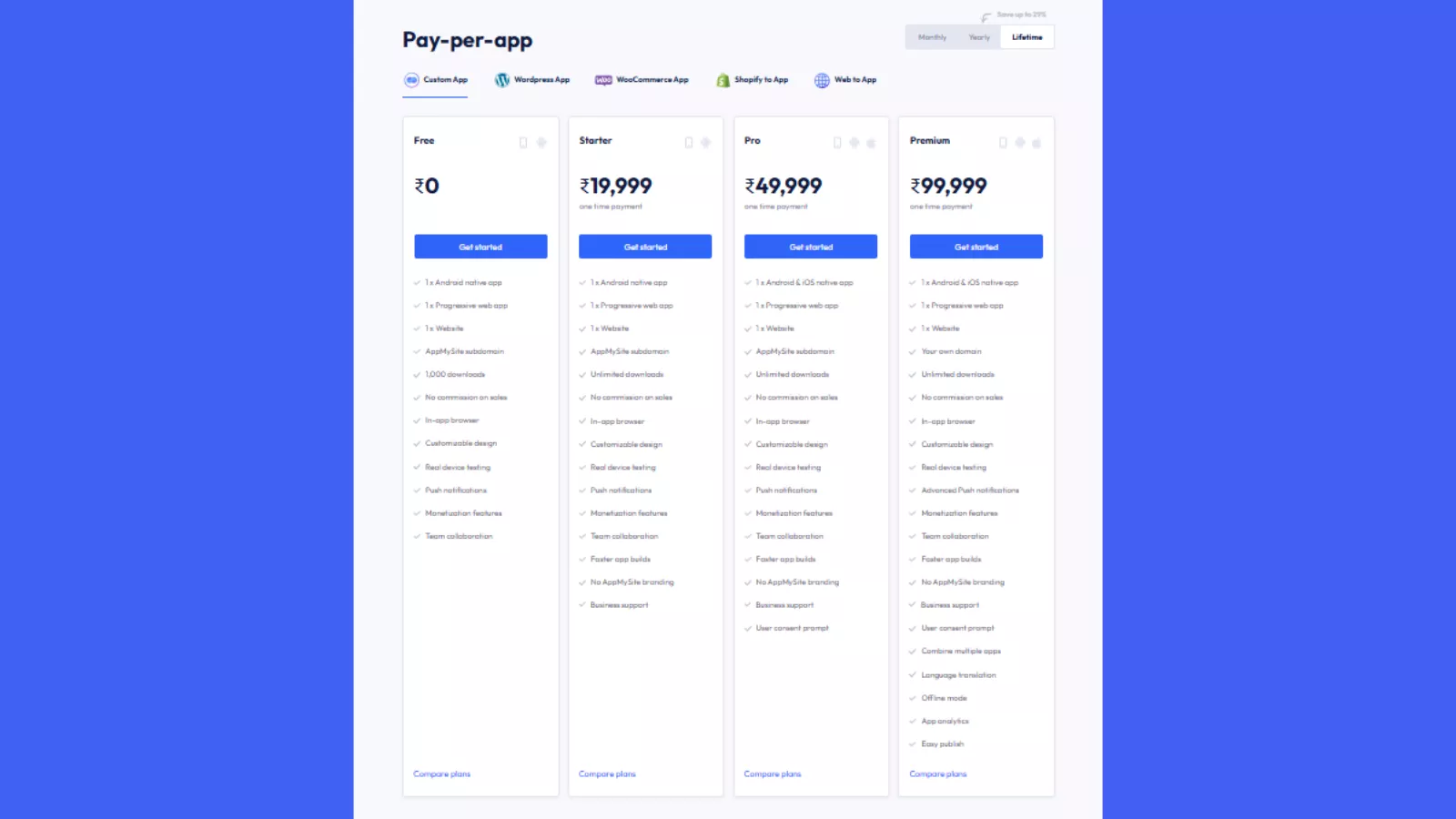If you’re looking to turn your website into a mobile app or build one from scratch without learning code, AppMySite is a name you’ll keep seeing. In this review, we’ll walk you through what AppMySite offers today, including AppMySite login and setup, AppMySite pricing, what users are saying (AppMySite reviews), and whether there are better choices (best AppMySite alternative).
What Is AppMySite (2025 Edition)?
AppMySite is a no-code app builder that enables individuals, businesses, and agencies to create Android, iOS, and Progressive Web Apps (PWAs). You can either convert existing websites (WordPress, WooCommerce, Shopify, or any site via web-view) or build apps from scratch using the custom mobile app option.
They also provide white-label agency plans (resell apps under your branding), advanced monetization tools, analytics, and live preview tools to test designs in real time.
Getting Started & AppMySite Login
- Sign up / Free Plan: You can begin with a free account. This gives you access to app-building tools and Android publishing.
- Login / Dashboard: After AppMySite login, you’ll find a guided interface with tools for customizing design (colors, branding, navigation), live preview features, integrations (WordPress, WooCommerce, Shopify), and options to build PWA or native apps.
- Support & FAQs: If you’re unsure how to start or need help, they have a robust Help Center, Knowledge Base, and community forum. Plus, an FAQ section answers common questions: what is required, how long it takes, etc.
Key Features & Strengths
From the current site content, these are the standout features:
- Multiple app sources: Convert a website or build completely custom apps. Useful if you don’t have a site yet or want full control.
- Platform support: Android, iOS, PWAs. So your users can access via app stores or via web-like app versions.
- Design & Branding: Lots of freedom over app layout, colors, icons, splash screens; live preview helps you see changes instantly.
- Monetization and Engagement Tools: Push notifications, multilingual support, in-app purchases, and possibly ad network integrations.
- Agency & White-Label Support: If you’re building apps for clients, AppMySite lets you white-label to hide their branding and use your own.
- No revenue commission: They don’t take a cut of the sales made through apps; you pay for the plan or service.
Limitations & Things to Check
Nothing is perfect; here are some possible cons or areas to verify before committing:
- While they offer “no coding,” the level of design and structure flexibility might still be limited compared to fully bespoke development.
- Publishing to Apple / iOS may have extra steps, costs, or plan constraints. (“Start free” tends to apply more to Android / PWA first).
- The site claims “affordable,” but depending on the feature set (multilingual, advanced monetization, white-label), costs can add up.
- Preview tools and live editing are helpful, but performance and final polishing (UI/UX) may require trial and error.
What Users Say (AppMySite Reviews)
From the website:
- They claim to have “700,000+ customers” and “10,000,000+ mobile app downloads.” That suggests broad adoption and some maturity.
- Users can see reviews via the site, and there is a presence on third-party review sites. This suggests transparency.
Likely positives from user feedback: ease of use, ability to publish relatively quickly, support for many platforms, and integration options. Potential complaints (inferred, or from comparison): limitations in customization, cost vs value for advanced features, or possibly performance or fine design control in some cases.
AppMySite Lifetime Pricing Review
One of the biggest factors to consider when choosing an app builder is cost, and AppMySite offers a flexible model that suits different needs. You can pay monthly, yearly, or lifetime.
- Monthly Plans – Ideal if you just want to try the service for a short period or test a single app before committing long term.
- Yearly Plans – A good balance, giving you a discount compared to month-to-month billing.
- Lifetime Plans – A one-time payment option. This is the most cost-effective in the long run, especially for businesses or agencies planning to maintain apps for years. (The screenshot above shows lifetime pricing.)
AppMySite keeps things simple with four lifetime tiers that let you pay once and keep your app forever.
The Free plan is decent for experimenting, but it’s limited to Android, capped at 10,000 downloads, and carries AppMySite branding. The Starter plan at ₹19,999 removes those restrictions and is perfect for small businesses needing a solid Android app without ongoing costs.
If you want both Android and iOS coverage, the Pro plan at ₹49,999 is the real deal. It includes unlimited downloads, branding removal, and features like in-app browsing and team collaboration—ideal for growing brands.
Finally, the Premium plan at ₹99,999 is designed for enterprises and agencies. It not only supports Android, iOS, and PWA but also adds advanced push notifications, analytics, offline mode, and multilingual support, making it a powerhouse option for larger operations.
In short, AppMySite’s lifetime pricing is a one-time investment that works best for businesses serious about app growth, with Pro and Premium offering the best long-term value.
Best AppMySite Alternative (Given the Current Offering)
Based on what AppMySite is offering now, here are good alternatives depending on what you need:
- Adalo: Offers strong design flexibility, a good component marketplace, and integration options. Might deliver similar or better value depending on the plan.
- Flutterflow: If you want more fine control over UI/UX and possible custom code down the line.
- Thunkable or Draftbit: If your priority is interactive features, or maybe cross-platform design customizations.
- GoodBarber: Particularly if you have eCommerce or content apps, and want polished design + features.
The best alternative depends on your priorities: budget, design control, number of platforms, and speed to launch.
Also Read
Bubble: No-Code AI Platform for Building Web Apps
Is AppMySite Right for You?
Putting together what the company claims and what users are likely to experience:
- If you’re a small business owner, blogger, or agency wanting to launch apps quickly, especially if your base is already on WordPress, WooCommerce, or Shopify, AppMySite is a strong candidate.
- If your priorities include fast publishing, no coding, built-in monetization, and decent customization, AppMySite delivers.
- If you want maximum design flexibility, custom UI work, or have strict budget constraints, you’ll need to compare price vs features closely and perhaps try alternatives.
Conclusion
AppMySite has carved out its place as a reliable no-code app builder for businesses, creators, and agencies that want to launch apps without dealing with technical complexity. Its lifetime pricing tiers make it appealing for long-term projects, while features like push notifications, analytics, and white-label support expand its utility beyond simple app conversion.
That said, the choice depends on your needs. If your focus is speed, convenience, and platform support, AppMySite is a worthy option. But if deep customization or highly tailored UI/UX is non-negotiable, alternatives like Adalo or Flutterflow may serve you better. Before committing, weigh the costs against features you’ll actually use, and consider whether a lifetime plan or a more flexible subscription suits your growth strategy.
FAQs About AppMySite (Not Covered Above)
Does AppMySite support third-party integrations beyond WordPress and Shopify?
Yes. While it is optimized for WordPress, WooCommerce, and Shopify, AppMySite also allows integration with other platforms through web-view, making it versatile for different site types.
Can I publish my app on both Google Play and Apple App Store with the free plan?
No. The free plan is limited mainly to Android preview and basic publishing. To publish on the Apple App Store, you’ll need to upgrade to paid plans like Pro or Premium.
How long does it take to get an app live after setup?
Most users can design and preview within hours. However, publishing on the app stores depends on platform approval times—Google Play usually takes a few hours, while Apple can take a few days.
Is coding knowledge required at any point in the process?
No. AppMySite is fully no-code. Still, some advanced customizations (like special UI layouts or APIs) may need external workarounds or additional tools.
Can I migrate my app to another platform later?
You cannot directly “export” your AppMySite-built app to another builder. If you switch, you’ll need to rebuild the app on the new platform, though your content and assets remain reusable.