If you’re on the hunt for a landing page solution, Unbounce makes a compelling case. With its AI-powered Smart Builder, drag-and-drop editing, and real-time analytics, it promises to streamline your campaign setup and boost conversions without waiting on developers. Whether you need to craft high-converting pages or optimize existing campaigns, Unbounce equips you with tools to hit your marketing goals. Ready to discover if it lives up to the hype? Let’s dive into what Unbounce brings and where it might fall short.
By the end of this post, you’ll understand how it all works, what plans are on offer, and whether this platform fills the gap in your marketing toolkit. Let’s get started.
What Is Unbounce?
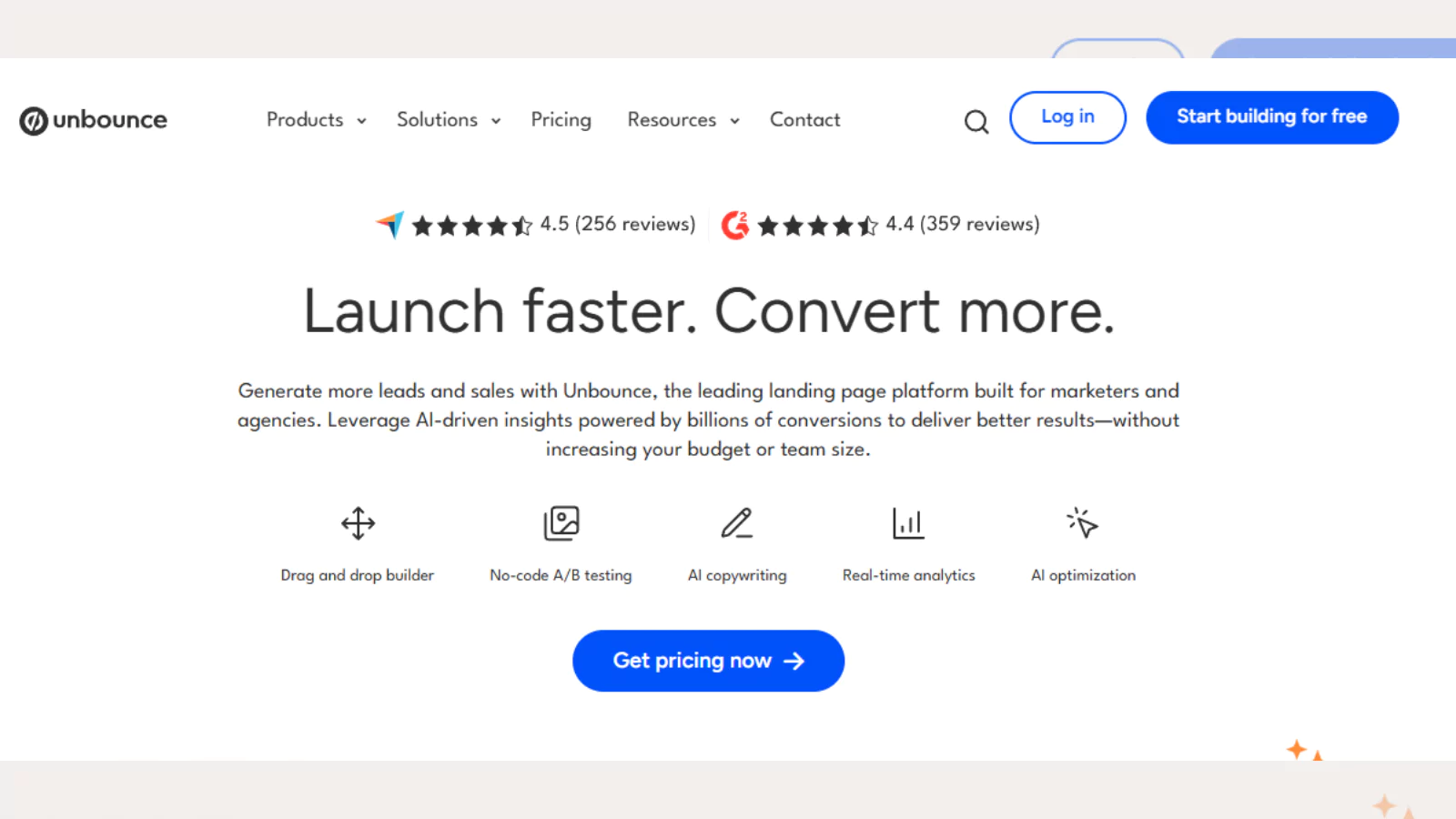 Every great review begins with the backstory. Founded in 2009 by a team of frustrated marketers and designers, the platform was born out of a desire to cut the developer queue and empower marketers to launch landing pages on their schedule. Over the years, it has amassed more than 120,000 customers worldwide, from small startups to established enterprises.
Every great review begins with the backstory. Founded in 2009 by a team of frustrated marketers and designers, the platform was born out of a desire to cut the developer queue and empower marketers to launch landing pages on their schedule. Over the years, it has amassed more than 120,000 customers worldwide, from small startups to established enterprises.
At its core, the solution is a landing page builder with a strong focus on conversion rate optimization (CRO). Features like A/B testing, dynamic text replacement, and the Smart Traffic algorithm are designed to deliver visitors where they’re most likely to convert. Now that we know where it came from and why it exists, let’s see what capabilities it offers.
Key Features That Drive Conversions
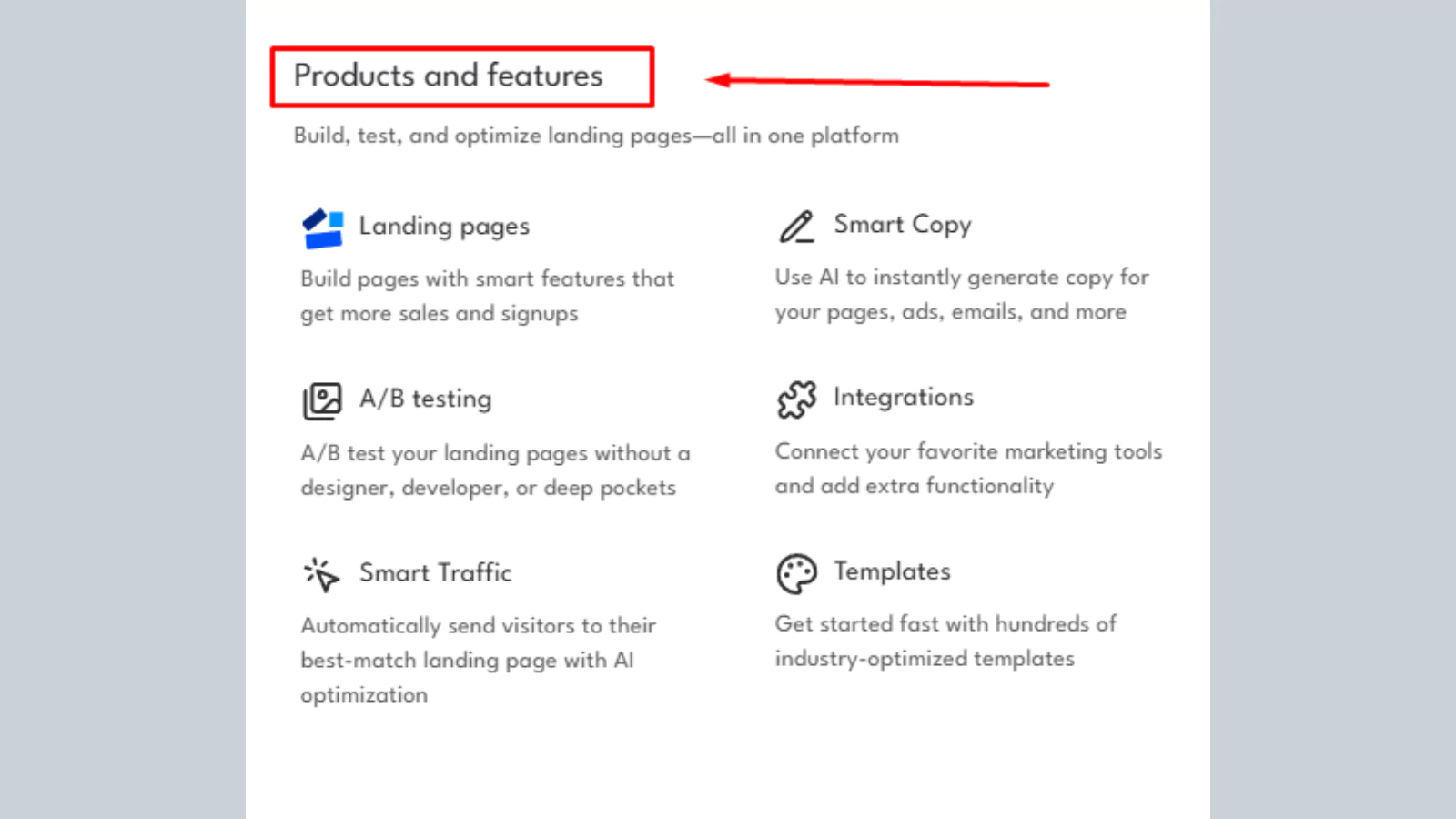 Before you commit to any platform, you need to understand what it can do. Here’s a breakdown of the main tools you’ll find:
Before you commit to any platform, you need to understand what it can do. Here’s a breakdown of the main tools you’ll find:
1. Smart Builder vs. Classic Builder
The Smart Builder uses AI to generate an initial page based on your industry, campaign goal, and brand details. It’s perfect if you want a head start and don’t mind tweaking the result. The Classic Builder remains a pixel-perfect drag-and-drop editor for those who prefer full manual control.
2. AI Copywriting Suite
Located under “AI Copy,” this feature guides you through prompts—project name, audience, keywords—and spits out headlines, meta descriptions, or call-to-action text. It saves time, especially for repetitive content, but you’ll often need to refine the output to match your tone and messaging.
3. Optimization and Testing
Once a page is live, you can set up A/B tests or let Smart Traffic automatically route visitors to the variant with the highest predicted conversion rate. Metrics like views, visitors, and conversion percentages are displayed in real-time, so you can make data-driven tweaks on the fly.
4. Popups & Sticky Bars
Beyond landing pages, this tool lets you create exit-intent popups or persistent sticky bars to capture emails or push offers. Templates simplify the process, and the same drag-and-drop editor applies—just preview on desktop and mobile before activating.
5. Style Guide & Design Controls
Adjust line height, letter spacing, border radius, fonts, and color schemes within a unified style panel. These controls ensure brand consistency and let you fine-tune layouts without custom code.
6. Integrations Galore
Direct integrations include Slack, HubSpot, Salesforce, and more. With Zapier support, you can connect to over 3,000 apps—Google Sheets, CRMs, and email platforms all without leaving the editor.
Each feature builds on the last, laying the groundwork for fast campaign launches and ongoing optimization. Next up: getting started hands-on with the platform.
Getting Started In Minutes
 A smooth onboarding experience can make or break a tool, especially when comparing landing page apps. Here’s how it unfolds once you hit “Sign Up”:
A smooth onboarding experience can make or break a tool, especially when comparing landing page apps. Here’s how it unfolds once you hit “Sign Up”:
Smart Builder Prompt
On your first login, you choose between Smart Builder or Classic Builder. Picking the AI route kicks off a short questionnaire: industry, page goal, whether you need a form, and your business description. In our Unbounce review, this step felt both intuitive and surprisingly quick.
Automatic Page Generation
Within seconds, a draft landing page appears—complete with the headline, image placeholder, form, and CTA button. The AI even suggests copying based on your inputs, so you’re not staring at a blank canvas.
Quick Tweaks
If the draft isn’t perfect, use the left-hand toolbar to adjust industry, purpose, colors, fonts, or any section. Add or remove elements via the “+” icon; drag images, buttons, or text blocks into place. These small edits let you refine your message without wrestling with code.
Preview & Publish
Toggle between desktop, tablet, and mobile views to ensure responsiveness. When satisfied, hit Publish—Unbounce handles hosting and SSL certificates automatically. You can even review Unbounce pricing from the dashboard before committing to a plan.
This guided flow gets you from zero to a live page in under five minutes. Now that you’ve seen the initial magic, let’s explore how easy it is to customize and enhance your pages day after day.
A Deep Dive Into User Experience
Ease of use is a cornerstone for any marketing tool. Here’s where this platform shines—and where it could improve:
Intuitive Interface
The dashboard groups campaigns, popups, and reporting. Contextual help icons and tooltips are plentiful, reducing the learning curve for new users.
Flexible Editing
Click any element to reveal groupings on the sidebar. Turn sections on or off with an eye icon, rename groups for clarity, or delete unwanted items in a click. It’s simple yet surprisingly powerful.
Style Consistency
The style guide panel applies global settings—color palettes, typography, button styles—that keep every page cohesive. For teams, this ensures brand standards without endless manual checks.
Limitations in Freedom
While most areas are open for drag-and-drop, some zones remain locked to preserve layout integrity. Creative freedom is robust but not infinite; hardcore designers might feel constrained.
By blending flexibility with structure, this platform helps beginners and seasoned pros build confidently. With the look and feel nailed down, it’s time to measure performance and refine with data.
Performance, Testing, And Analytics
Good design is just half the battle; you need insights to know what works. Here’s how analytics and testing come together:
Real-Time Metrics
View the conversion rate, total visitors, and bounce rate for each page. Reports update instantly, so you can react to trends as they emerge.
A/B Testing & Smart Traffic
Create variants in seconds—swap headlines, images, or colors—then launch tests to see which version resonates. Or flip on Smart Traffic and let AI route visitors to the version it predicts will convert best.
Goal Tracking
Set up custom conversion goals from submissions, button clicks, or external link visits and see reporting based on what matters to your business.
Heatmaps & Session Recordings (Higher Plans)
For deeper insight, some tiers include heat maps and visitor recordings. These visual tools help you understand how people scroll, click, and interact with each element.
Armed with these insights, you can iterate rapidly, refining headlines, layouts, and offerings until your pages deliver maximum ROI. Speaking of tiers, let’s break down the investment required to access all these capabilities.
Pricing Plans That Scale With You
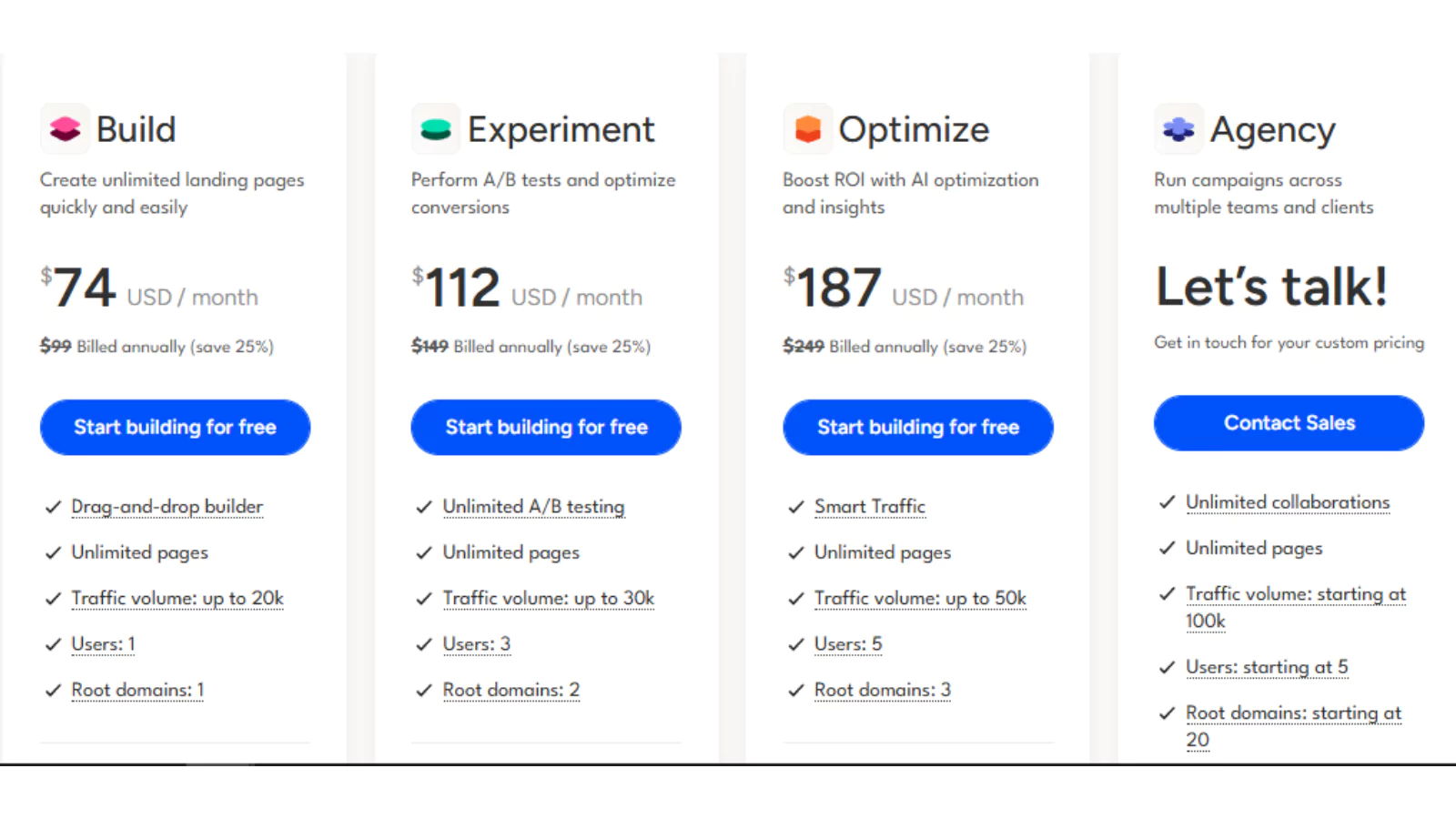 Budget considerations often dictate tool choice. Here’s an overview of each tier:
Budget considerations often dictate tool choice. Here’s an overview of each tier:
Build Plan
Starting at $99/month ($74 if billed annually), this entry-level includes unlimited landing pages, popups, AI copywriting, Smart Builder, and up to 20,000 unique visitors. Perfect for solo entrepreneurs or small businesses just getting started.
Experiment Plan
From $149/month ($112/yearly), it raises the visitor cap to 30,000 and adds Smart Traffic and advanced analytics. Ideal for growing teams running multiple campaigns.
Optimize Plan
At $249/month ($187 annually), this tier jumps to 50,000 visitors, includes AI copy for landing page creation, and unlocks premium reporting. Agencies and mid-size marketers will appreciate the expanded capacity.
Concierge Plan
For $649/month, you receive unlimited visitors, flexible domains, and a dedicated success manager. Aimed at enterprises managing high-volume campaigns and requiring hands-on support.
All plans include a 14-day free trial—no credit card required. As you scale, the ability to test and optimize with AI-driven tools makes the investment increasingly worthwhile. Next, we’ll summarize the main strengths and weaknesses so you can weigh your options with confidence.
Pros and Cons to Consider
No tool is perfect. Here’s a quick snapshot of the biggest advantages and drawbacks:
Pros
- Smart Builder speeds up page creation
- Clear, intuitive interface with robust customization
- AI-driven copywriting and traffic routing
- Comprehensive analytics and A/B testing
- A Wide array of integrations for seamless workflows
Cons
- Starter pricing is higher than some basic builders
- AI copy often needs manual refinement.
- Limited freedom in certain design areas
- Advanced reporting is locked behind higher tiers
With those factors in mind, consider who will benefit most—and least—from this solution.
Who Should Give It A Try?
This tool is a strong match for:
- Digital Marketers & Agencies looking to scale landing page production with minimal developer input.
- Small to Mid-Size Businesses that rely on lead generation and want data-driven optimization.
- E-commerce Teams interested in rapid testing of promotional pages, popups, and upsell offers.
Less ideal for:
- Budget-conscious solopreneurs require only simple pages without advanced features.
- Design-centric projects need total layout freedom beyond drag-and-drop constraints.
If you fit one of the target profiles above, your next step is clear: explore the trial and see how this platform adapts to your workflow.
Final Verdict: Is It Worth the Investment?
In conclusion, Unbounce remains a feature-rich landing page solution that empowers marketers to create, test, and optimize without coding. Smart Builder accelerates initial design, AI copy tools save time, and real-time analytics ensure you’re always improving. While the entry price sits above some competitors, the depth of features and high-touch support at upper tiers justify the cost for serious users.
Don’t miss out on Unbounce’s free trial to experience the platform firsthand. Your next high-converting campaign is only a few clicks away—explore Unbounce today and make every visitor count.








