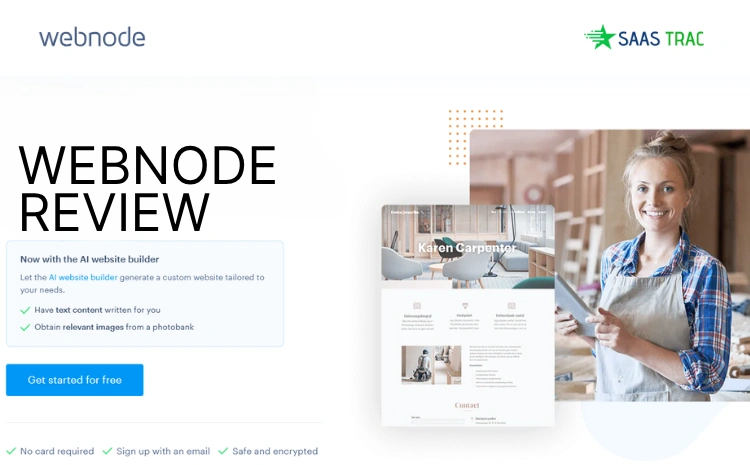There is no doubt that starting an internet business and gaining momentum is more challenging than it first appears. However, with the availability of cutting-edge website builders, standing out from the crowd has become as simple as pie.
The popularity of website builders has skyrocketed in the last few years. And why not? The process is seamless and easy to use. Plus, there’s no need for coding knowledge. With that said, there are tons of potential website builders out there, each offering unique themes, design components, functionality, and stats to enhance your online marketing strategy.
So, which website builder is the best? Well! That’s a tricky question to answer. We are here with a detailed Webnode review to help you decide whether this easy and free website maker is the best website builder or not. After going through this detailed review, perhaps you will know more about Webnode, whether it meets your demands and preferences, and if it will work for you.
What Is Webnode?
Webnode is a cloud-based platform developed by Webnode AG. This website builder enables users to create a website online without knowing any coding or technical terms. Webnode believes in the principle, “What you see is what you get.” In a nutshell, Webnode provides everything required to make a website functional in an easy-to-use package.
It comes with several useful tools, including design templates and analytics capabilities. It offers inexpensive options that don’t cost consumers anything to start using. Additionally, Webnode helps customers create their domain names, and with the premium subscription, they may receive it for free for a year. Users with domain names can move them to their new website.
There are advanced functionalities that the system is power-packed with as well, such as SEO skills for optimizing websites’ search rank, boosting the site’s online presence, and helping users get more target customers and visitors.
Key Features Of Webnode| Easy & Free Website Maker
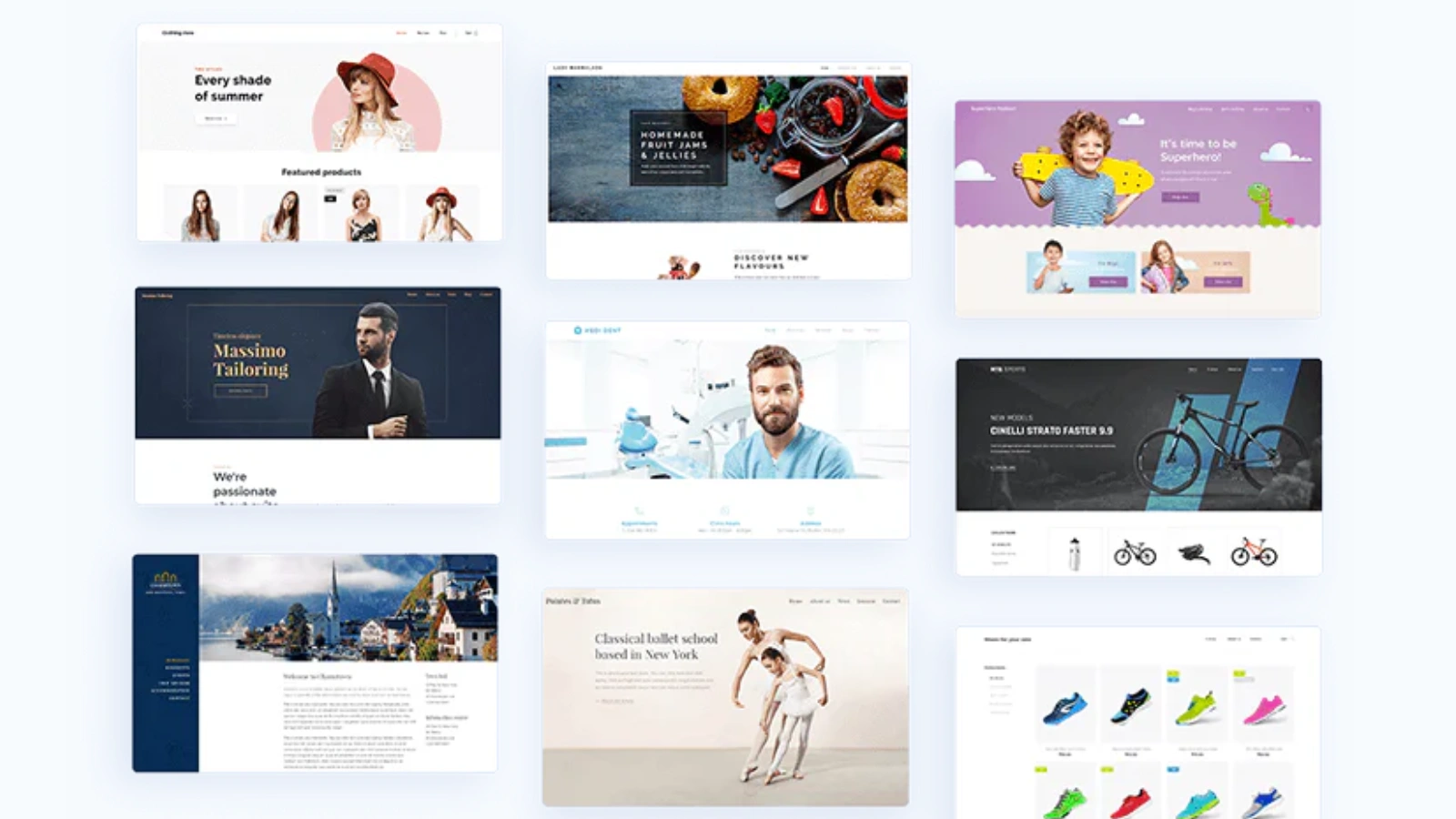
Webnode has built upon its core strengths, introducing AI and refining existing functionalities to provide a more streamlined and effective website-building experience.
Interface
As a website builder, the UI is reasonable and straightforward to use. The Webnode templates are pretty polished. On the website, examples are readily available for viewing. Before purchasing any plans, you may view more than 100 templates thanks to Webnode’s free use.
The site editor on Webnode is a tool you can pick up fast and get back up again. It has a straightforward drag-and-drop editor. Even better, you can create content blocks using a drag-and-drop editor by selecting the area on the page where you want them to be before entering the block menu.
Custom Form Builder
It is one of the best features that Webnode offers. Users can add the fields of their preference to their Webnode contact forms using the block editor to customize them. There’s also an option for users to leverage additional options like drop-down menus, file uploads, and date selectors.
On the other hand, this feature makes it possible for users to collect the precise information they want from website users. However, this approach needs more work than a contact form template, and it could take some time to create a simple form from scratch.
Vast Image Gallery
The easiest and quickest approach to improve the appearance and feel of your website, whether it be a blog, online store, personal website, or commercial website, is by using attractive images. Having said that, Webnode has a sizable photo gallery that allows customers to add visually appealing images to their websites, enticing visitors to return again and again.
Furthermore, Webnode exclusively offers images that are free from royalties. Also, users can make their images stand out by choosing from diverse layouts of the photo gallery.
Webnode Domain
The Webnode.com domain hosts each user’s website by default as a subdomain. Yet, having a personal domain makes it look more put together.
You may buy a new domain name on Webnode and connect it to any website you create. There’s also an option to transfer an existing domain.
The Webnode app has the excellent benefit of offering free domains with some premium memberships. In addition, it also ensures privacy protection for each domain name you register. It effectively stops spammers and marketers from contacting you by removing your contact information from the public WHOIS database.
Supports E-commerce Stores
Webnode allows users to create online stores using the platform’s resources. Users may pick from numerous templates for their online store and set up several product categories so that users can browse them quickly. You may include “men’s clothes,” “women’s shoes,” and “kids,” for instance.
The next step after manufacturing things is to decide how buyers will pay for them. Connecting an existing PayPal Business account to your store is the simplest method to achieve this. If not, you can take credit/debit card payments using the Stripe payment processor.
The chosen gateway must be dealt with separately to set up payments. You must also select your delivery options as a further step.
Design & Tools
The editor Webnode is straightforward yet highly influential. You can begin with a completely working template and then change and customize it with various bits of information. Hover your cursor over the area you want to alter to add, remove, or rearrange components to customize your site.
Also, users must take care of one thing once they have decided on a theme; they cannot change it. Since all templates have the same features, it will not make much of a difference; just something you should be aware of.
SEO Tools
Google can find your website if you use some fantastic SEO tools. Webnode SEO stands out to me the most because it’s not that easy to get a website builder that makes it so simple to optimize every page without any hustle.
The custom HTML header code field is one of Webnode’s best SEO tools. That is how users introduce tracking IDs to essential SEO toolkit elements like Google Search Console. Even if many website builders make SEO appear much simpler, Webnode’s articles are an excellent resource for novices.
Multilingual websites
Webnode also comes with a multi-language feature that enables users to create localizations for other languages on their website with a seamless setup. The content will be duplicated, including the architecture, pages, and other features. In simpler words, users can access your website in any language they want. The editor in Webnode is simple, which promotes usability.
The “Standard” plan only supports two languages, whereas the “Profi” Premium plan offers an infinite number of languages. This feature is not available on the Mini and Limited plans.
Customer Support
The courses and FAQs in the Webnode manual cover a wide range of potential site builder-related questions. These concise articles, which include a vast range of images, make it possible to provide step-by-step solutions to the issues.
It comes with categories in the Webnode manual to streamline the FAQs and instructions version answers. You can email the support team if the FAQs don’t address your concerns; they try to respond to all inquiries within 24 hours.
How To Get Started With Webnode?
Getting started with Webnode is not much of a hassle. Go to www.webnode.com and select “Create a website.” New users are asked to enter their email address, website name, and password to access the back end. Enter this information and press the “Register & Create” button.
Choose The Site Type
Choose whether you want to create a personal, business, or e-commerce website in the registration wizard’s first step. Webnode will then display the theme selection page. You can navigate the numerous site templates Webnode offers using the navigation buttons at the top.
Choose The Template
Next, pick a Webnode template that most closely resembles the kind of website you want to build. You can ease your search by choosing one of the well-liked categories displayed at the top.
Set Up Webnode Page Structure
Specify the pages you want for your website, which the wizard will automatically generate after selecting a visually appealing template. For instance, your website can have News, Products, FAQs, Our Team, and Photo Galleries pages.
So, now that we know how to get started with Webnode. Let’s now have a look at its pricing plan in this Webnode review.
Webnode Pricing
Limited Plan
- Price: $4.50/month
- Includes: 200 MB storage, custom domain connection
Mini Plan
- Price: $8.50/month
- Includes: 1 GB storage, 3 GB bandwidth, 1 professional email account
Standard Plan
- Price: $12.90/month
- Includes: 3 GB storage, 10 GB bandwidth, up to 20 professional email accounts
Profi Plan
- Price: $22.90/month
- Includes: Unlimited bandwidth, up to 100 professional email accounts, advanced features
E-commerce Plans
Standard (E-commerce)
- Price: $12.90/month
- Includes: Essentials for small online stores
Profi (E-commerce)
- Price: $22.90/month
- Includes: Advanced features, multi-language support
Business (E-commerce)
- Price: $31.90/month
- Includes: 15 GB storage, up to 1,000 professional email accounts, extra tools, and discounts
Pros & Cons| Webnode Review
Pros:
- A vast range of features
- Google Analytics support and integrated SEO tools.
- With premium programs that have competitive pricing and a 15-day money-back guarantee.
- Thanks to multilingual support, you may make various translations of your website in 20 different languages.
- Intuitive Site editor with drag and drop functionality and complete CSS access.
- Free site construction package with access to mobile-friendly templates and a custom domain.
- Seamless Webnode form builder
- Free Webnode websites are free of ads.
- A variety of templates
Cons:
- Although templates are entirely customizable, they are a little stale.
- Ineffective theme templates
- Only the top-tier service offers limitless bandwidth.
Final Verdict: Webnode Review
One of the best website builders currently available is Webnode. A palatable interface that packs a ton of functionality, enabling rapid beginning and creative processes. With a wide range of options at reasonable costs, Webnode is a website builder that most people can use.
It is sufficiently suitable. There is also a free version available that you may use to build a basic website.
Overall, Webnode makes it possible to enter the process of developing a website smoothly.
So, how did you find our in-depth Webnode review? Comment below with your thoughts, and let us know.