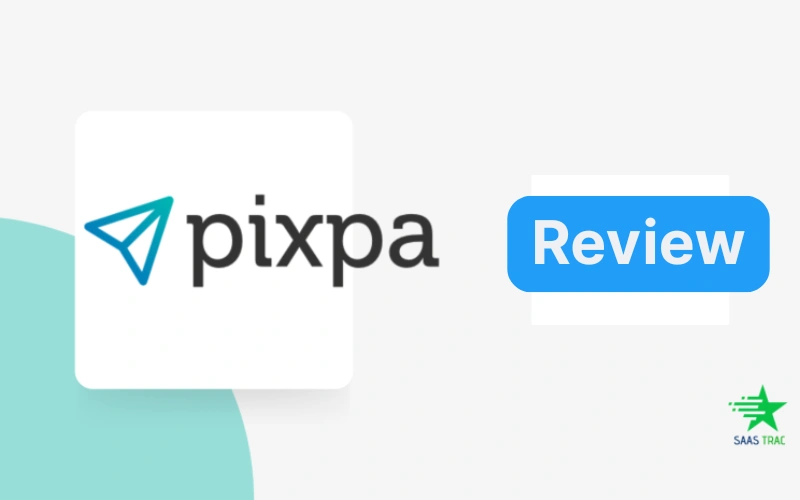Website builders are superabundant in the market, and every one of them is competing to get your attention. Customers are now ripe with the option to select as per their budget and feature convenience. One such online portfolio website maker is Pixpa. It is affordable and lets you design your website neatly. In this Pixpa review, we will discuss in detail what the service offers, its price, and much more.
Introduction to Pixpa || Pixpa Review
Features || Pixpa Review
Pixpa offers a lot of great features for you to work with:
-
Themes
One of the solid USPs of Pixpa is its themes pack. It offers a notable selection of themes that focus on images as a focal point of representation.There are about 150 different themes to select from, and each of them has a different style. Some offer good choices for photo grid and layout. There is not an abundance of choice available text or an extensive menu option in the original themes. There are 150 different themes to pick and choose from.
The themes offered in Pixpa are not that different when tested against competitors like Squarespace or Wix. The designs can vary, but the theme contents are mainly just photo galleries.Now get into more details on the editor side of things. Pixpa offers some great customization options for themes. For example, you can change the gallery layout, add an image hover effect, or make the image feature up to scale or a full bleed. You can also embed videos from Vimeo or YouTube anywhere and on any theme. This also makes Pixpa a viable choice for videographers.Along with the gallery pages, each theme offers the option to add more pages. Including choices for the blog, a contact page, an online store, private or public album pages, and proofing pages. With this site editor, you can instantly include more sections and scatter them around the page to get the design you require.FYI, Pixpa themes are fully responsive to mobile devices. You can also modify the layout of individual pages by checking out the number of content columns to ensure that your site fires different screen sizes.And, in case you decide that the theme you chose is not working as you thought, all you have to do is select a new one and, your website will automatically configure.
-
Proofing System
One of the many areas in site designing where Pixpa gives you a serious advantage to build a creative portfolio is its “proofing system.”You can make provisions for a proofing page, where your clients can give feedback and select the photos to purchase. A dedicated portal such as this helps – you interact with your clients directly from your website. It also helps by eliminating the need for a third-party service like WeTransfer, Oroson, or Dropbox.The proofing pages are responsive to mobile devices as well. Which makes it easier for your clients to select photos from any device. Pixpa also disables the right-click feature for your convenience. It will prevent clients from downloading any images on the proofing pages, and another crucial advantage of this is that you can exhibit your creatives.
-
Online Store Functionality
Pixpa offers an online store option for you to showcase and sell your creative pieces. You can sell physical and digital copies as well. So if you want, you can enable the purchase of specific images from your website.You can add a myriad of details from the site editor, such as licensing and usage, offering products digitally as a download from the website or through an external link, etc. The online portfolio website also helps with SEO functionality for your store to rank better in google searches.You can view your orders, customer information, and abandoned carts from the shop dashboard. The online store function lets you set up sales prices, tax rates, and the payment options that you want to include. Plus, you can also manage the inventory of your products through the site maker.It is crystal clear that Pixpa is a good option for photographers and other media creatives to sell digital products. Considering how easy they have made it for usage.Lastly, Pixpa does not charge commissions or listing fees on your sales! You can facilitate payments via Stripe, PayPal, or PayUMoney. Pixpa easily outperforms its contemporaries when it comes to selling products digitally, something no other website builders let you do!
-
Applications for Mobile Gallery
Another standout feature in Pixpa is the mobile gallery application. It lets you instantly and conveniently share your personalized gallery of images with your client and allows them to add it to their device as a mobile app. It offers an ideal way of sharing previews of a photoshoot with your clientele; or sharing the entire catalog as a freebie or as a paid add-on to your services.The online portfolio website lets you create unlimited mobile gallery apps, and you can use this as an arsenal in your marketing strategy. Each mobile gallery is equipped with preloaded information for branding, name, contact information, and various social media links.For example, you send your client a shareable mobile gallery app for their engagement photoshoot and when they send the gallery app to their friends and families, they can see the photos and learn more about you and your work. It becomes a one-shot way to highlight your brand.
-
Integration
Pixpa can broaden its website’s functionality by adding on features of various tools through easy integration. You can unlock a new level of functionality such as live chat, payment acceptance, social media integration, bloated site security, and much more by integrating other web services. Here are some of the well-known services that you can integrate – PayPal, Google translate, MailChimp, YouTube, Instagram, Google Webmaster Tools, Chatra, Shopify, etc.If you need a feature, there is a good chance that a tool is available for it which can be easily integrated into Pixpa. Remember that these tools are not available for free at Pixpa and may cost additionally. This feature simply allows you to add them to your website.
Dashboard || Pixpa Review
To start using Pixpa, you will have to start from the dashboard. It gives you access to the most basic links that you will need to start your website building process. You can access your dashboard by just logging into your free trial account. You can navigate the building options through the left hand side of the screen.
One can see various options for dashboard, website, store, client galleries, design, gallery apps, settings, and help. You can begin your website building process from here.
Once you click on the dashboard option you will see “Website.” Click on it and you will land on your website’s main page. Here you can add and manage all the menu items on your website. It also lets you include pages, galleries, and other menu items. Pixpa offers a bunch of different presets for menu items that you can apply directly for instant results.
A crucial feature in the main dashboard of Pixpa is the Client Galleries. It is a platform specially created to sell, proof, share, and deliver images to your clients. You can also make them shareable so that your clients can share it with their friends and family.
Pixpa Pricing || Pixpa Review
Pixpa offers an all-inclusive affordable set of plans, where you get everything you need in a single place.
-
Basic Plan – $4.80/month (Billed Yearly)
Build your personal website effortlessly. (Originally $8 – 40% OFF) -
Creator Plan – $9/month (Billed Yearly)
Stunning portfolio and store in one. (Originally $15 – 40% OFF) -
Professional Plan (Most Popular) – $12/month (Billed Yearly)
Showcase, sell & share like a pro. (Originally $20 – 40% OFF) -
Advanced Plan – $15/month (Billed Yearly)
Advanced tools to scale your business. (Originally $25 – 40% OFF)
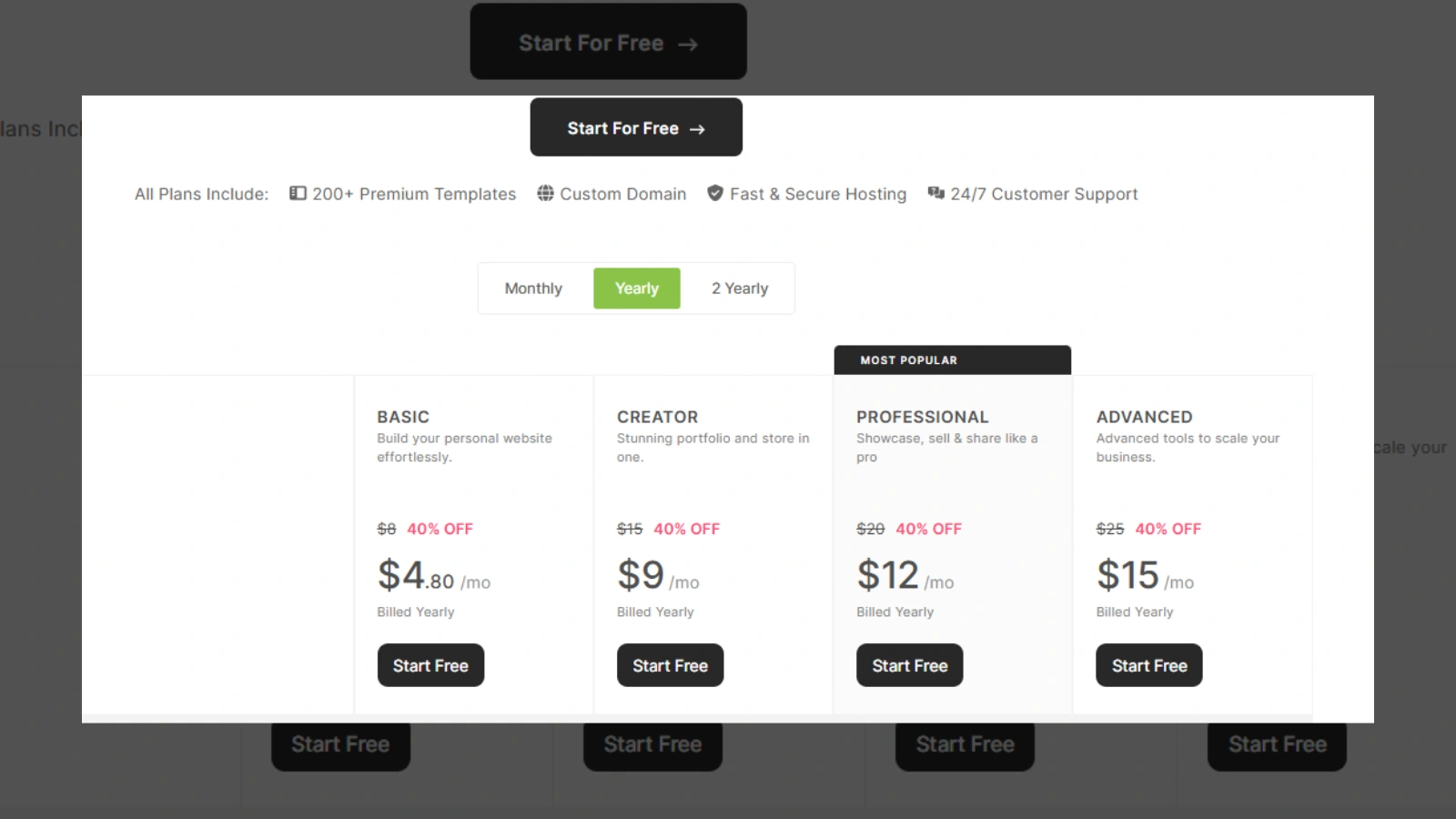
Pros and Cons || Pixpa Review
Here are some notable advantages and drawbacks of using Pixpa:
Pros:
-
Pixpa offers support for over 200 images and videos. Higher priced plans have unlimited support for this.
-
You can create more than ten pages and blogs.
-
Social sharing and SEO support.
-
SSL security certificate for every price plan.
-
Fully integrated e-commerce with zero-commission on sales.
-
Proofing system.
-
Inventory and order management.
-
Quality Integrations with apps such as Google Maps, Translate, YouTube, Paypal, etc.
-
Options for abandoned cart.
-
1GB cloud storage.
-
Comfortable and very easy to use.
Cons:
-
Drag and drop feature is not very intuitive. The scope of flexibility in movement is low.
-
Themes are preloaded, and if you want to delete something, you will have to do that one by one. It can get a little tedious.
-
Support team can use a bit more speed in the area of responsiveness. As far as the information we can scrounge online, Pixpa has a very small team of about 10 employees which is an achievement but they need more guys for handling customer service. The quality of support received is unquestionably good but it is a time-taking process.