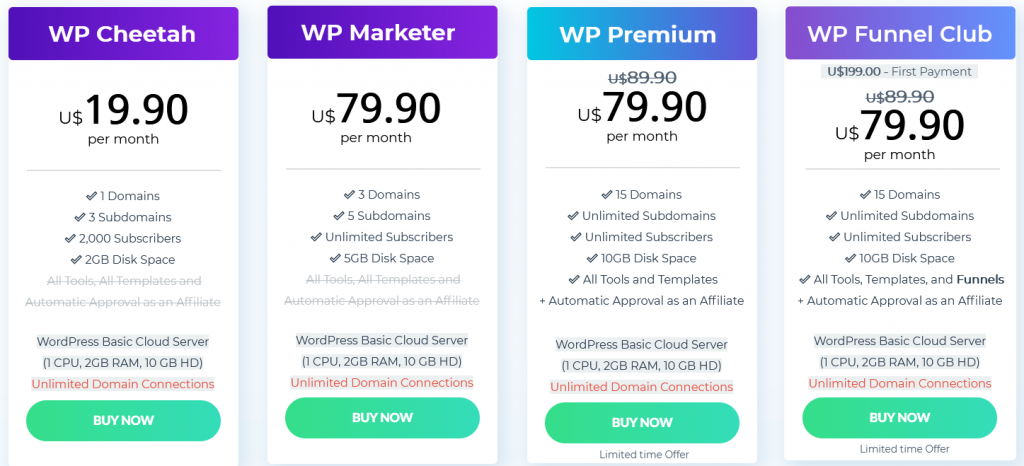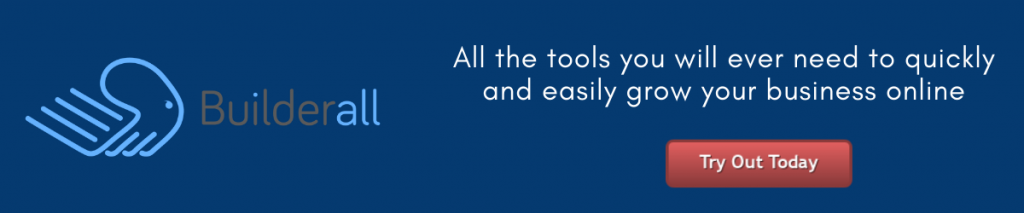Preface to the Builderall Review || Builderall Review 2022
Builderall is a swiss army knife equivalent of online solutions consisting of a lot of different tools. Upon visiting its website for the first time, it was pretty interesting to see the range of features and activities Builderall covers.
It has this new-age all-in-one business suite design that helps you with managing different aspects of your business. Features such as email marketing, online traffic management, sales funneling, e-commerce tool, excellent website builder software and digital marketing platform, etc. As you can see, the software is jam-packed with features from top to bottom.
Here in this review we will inspect and answer the question, – Is Builderall really a good software or just a complete mishmash of features sold as a business product suite.
So let’s get into it.
Builderall: An Overview || Builderall Review 2022
Builderall is an all-in-one website building companion with additional business marketing tools. It is advertised as software for small business owners and entrepreneurs filled with quintessential tools to help grow a fledgling enterprise or those who are looking to start new projects.
Launched in 2011, the business suite software is now at version 5.0; the latest rendition of it divides all the features broadly into 6 different sections:
- Builders
- Emails and Engagement
- Sales and Leads
- Design and Video
- Social
- Business
Each of these above-mentioned sections consists of a set of tools that lets you accomplish the tasks you want to. In the subsequent section, we will discuss all the features Builderall offers in detail.
A Thorough Overview of Builderwall’s Features || Builderwall Review
Now that we have a general idea of Builderall and learned that it is densely packed with features and tools, let’s get to know them in detail.
-
Excellent Website Builder Software – Cheetah Website Builder
One of the most prominent functions of Builder all is “Cheetah” an excellent Website Builder Software. It is simple and easy to use and provides three types of website builders namely:
1. Drag and Drop Pixel Perfect Builder
2. Drag and Drop Responsive Builder
3. Drag and Drop Mobile First Builder
All three of these are WYSIWYG (What You See Is What You Get) type of web designing interface, which means you will require no coding in making your software.
The Drag and Drop Pixel Perfect Builder is the most versatile designing option of all three mentioned above. It lets you build a website in three different styles, i.e., mobile, tablet, and desktop. It also gives you the most amount of control for variation. As it lets you dictate how your site will exactly look and run. But it is tedious and a bit more time-consuming as you will have to build your site in three different formats.
If Pixel Perfect builder is too much of a work, then the Drag and Drop Responsive Builder is here to smooth things out. This builder does all the heavy lifting for you and automatically adjusts site design according to the device it is being viewed on. This option will enable limited control but exert greater time flexibility.
Lastly, the Mobile First Drag and Drop Builder is for building websites that are only intended to be built on mobile phones. It helps you build websites for all kinds of phones, and is just as perceptive and easy as the other two mentioned above.
-
Excellent Website Builder – Buiderall Templates
Builderall’s excellent website builder software offers template presets for users to create web pages. The template section is a subpart of Cheetah Website Builder. It lets users select from over 400 different templates to create their website of choice. These templates are fully customizable and are categorized based on industries, businesses, and niche products. You don’t have to spend too much time building things from scratch. A single landing page or an extensive website with interlinked pages can be built easily.
Builderall offers a complete range of fully optimized, unique, and great-looking templates to suit. The templates can include a wide array of functions. It is filled with sales enhancing functions such as email capture, webinars, sales, funneling, membership sign up, etc. If you are looking for something, Builderall probably has a template for it already.
Once you select a template you can easily start adding components such as text and design to customize and give it your personal touch. These templates help people with limited designing capabilities to operate seamlessly.
In case you are a professional designer, Buiderall’s excellent website builder offers a blank template too. Where you can add things as per your will and bring your vision and creativity to life.
-
Builderall Sales Funnel – Cheetah Funnel Builder
The business suite solution has a separate set of templates for sales funnels created to drive growth and facilitate a conversion. That means. Builderall set up a sales funnel through similar presets as mentioned before. These sales funnel templates are equipped with a lot of features to work around with, e.g., two-click checkouts, integrations, upselling, and much more.
However, it can get a bit tacky when sales templates have to match up with the website you have built. For example, if you used the responsive builder, you will have to work around ensuring that your sales funnel template fits well.
One of the troubling issues with this is there are no sales funnel templates fit for mobile builders, which comes across as a major drawback given how most people work mostly through their mobile devices. Thankfully there is a way to get around this, that is by finding a funnel template that fits with your responsive builder. But given how gaudy this process can be, we think it is a confusing procedure and an area where they can improve in updates.
-
Builderall’s Digital Marketing Platform – A Complete Package
Builderall offers a 360-degree digital marketing platform that covers SEO, email marketing, messenger communication, and proper customer planning.
Builderall is built with the thought of how businesses are required to operate in an online landscape. Hence, they added Search Engine Optimization (SEO) as it is an absolutely vital tool for online visibility. A good SEO helps you achieve a better ranking on a Google search for the products and services you offer.
Builderall’s SEO function evaluates your entire website and how are its search engine metrics and suggests ideas to enhance it.
You can start by simply putting in a keyword that you want your site to rank high on, along with your website URL. Then, Builderall will perform thorough research and give you the necessary guidance on how to advance your website and then rank better on that keyword.
Builderall’s personalized search engine optimization report gives you useful information that includes:
1. How and where to place links?
2. Meta descriptions
3. How to use keywords
4. Ideal content size
5. Titles optimized for SEO
6. Page ranking
7. Optimization of URL
8. Proper image titling
The reports also highlight factors critical and optional to your SEO.
And it’s not just your own website’s SEO reporting, Builderall helps you by providing reports on your competitors as well. Lastly, Builderall offers a quick-loading website template that is already optimized for best SEO performance,
Second is Builderall’s Email Marketing and Messenger Botting System lets you seamlessly interact with your audience without any restrictions. The software offers unlimited email marketing. In addition to these, Builderall deployed chatbots on your messenger platforms so you can connect and manage your leads with minimal effort.
-
Builderall Heat Map
In addition to its SEO function, you get to access the Builderall heat map. Though it is called a “click map” in Builderall, it highlights to you what part of your site is getting the most clicks from the visitors. Adding SEO to the mix, and you will access good insight on how users are navigating across your website and understand what they are interested in.
It is a customer insight tool that lets you use the information and strategically position components for better reception.
-
Builderall App Maker
Builderall offers a nifty feature that lets you create mobile applications without coding. Its interface works a bit similar to the excellent website builder. Just like the Cheetah Website Builder, it has templates for it and in the same vein, you can add elements to the app design and add customizations to make them look the way you want.
If you have an account on Google, iOS, and Amazon, you can easily platform your mobile applications on their app stores as well.
Benefits and Drawbacks of Using Builderall || Builderall Review
Builderall brings a lot of benefits to organizations but it does have its shortcomings as well, most of which we will discuss in this review.
So let’s start with the benefits:
- A complete package of the website builder and marketing platform.
- Over 40 different tools to work with
- Features are continuously updated and it is not charged extra.
- Good value for money
- Dedicated server hosting
- New tools and functionalities are added regularly
- Excellent website builder and digital marketing platform for new entrepreneurs and people starting a business
Some drawbacks:
- The absolute amount of features in a single solution can be a bit daunting.
- Interfaces tend to get jarring at times.
- Sales funnel integration is confusing and complex
- Consistency and quality can differ in each tool
- Doesn’t have a free plan
Pricing of Builderall || Builderall Review
Builderall offers two kinds of price plans: first is Builderall Plans and second is WordPress Plans. The first is for websites that are not based on WordPress and the second is for those that are.
Here is a list of price plans in Builderall Plan:
- Cheetah – $14.90
- Marketer – $ 69.90
- Premium – $ 79.90
- Funnel Club – $ 79.90
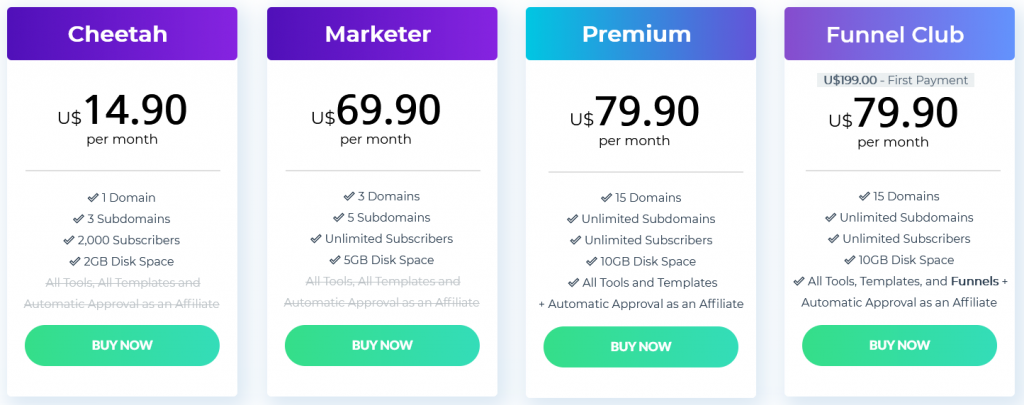
Here is a list of price plans in WordPress Plans:
- WP Cheetah – $ 19.90
- WP Marketer – $ 79.90
- WP Premium – $ 79.90
- WP Funnel Club – $ 79.90