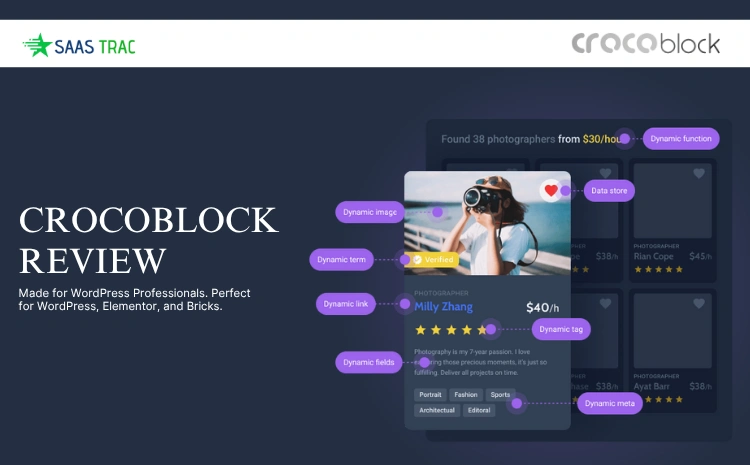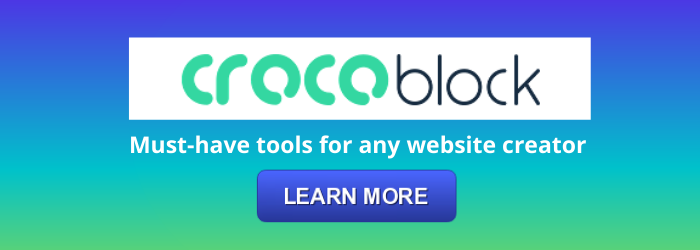Table Of Contents
- Tools to make your Blog Stand Out
- Build Exceptional WooCommerce Websites
- Generate More Business with More Leads
The Elementor page builder is a front-end page designing tool that can turn your boring website into a lively and stunning piece of art. By using this tool, you can build your website block by block, and customize it according to your preferences. This no-coding front-end website builder is best known for its drag-and-drop functionality, which helps expedite the page designing process.
Although Elementor hasn’t been around for too long, it has proven its mettle and is currently one of the most preferred WordPress page builders in the industry. With just five years in the sector, this tool boasts over 4 million users worldwide. However, despite its enormous popularity, there are certain drawbacks to using the Elementor page builder, and that’s why we bring you this CrocoBlock review.
By the time we are through with this review, you’ll know how CrocoBlock can help you overcome all the drawbacks of Elementor by adding more functionalities to it. If you are skeptical and wondering why you need to invest in a paid tool, then let’s get one thing straight. Although you can use free WordPress plugins to add more functionality to the Elementor Page Builder, there’s always a security risk that comes with it.
To eliminate that and to put Elementor on steroids, you need something extra, and that’s what CrocoBlock is. In this CrocoBlock review, we will demystify this powerful design suite to help you build a robust online presence.
What Is Crocoblock?

Crockoblock is a complete Elementor page builder suite that consists of 18 Jet plugins and 47 Elementor page builder templates. Depending on the subscription plan that you choose, Crockoblock provides access to some or all of these tools.
This web design suite helps you add a whole new dimension to your website with jaw-dropping functionalities, and that too, without any coding. You can use these tools to set appointments, manage your schedule, style your pages, or use them to boost conversions. It also allows you the flexibility to choose from 47 website templates exclusively built for Elementor. That ensures you don’t have to deal with template incompatibility issues.
Tools To Make Your Blog Stand Out
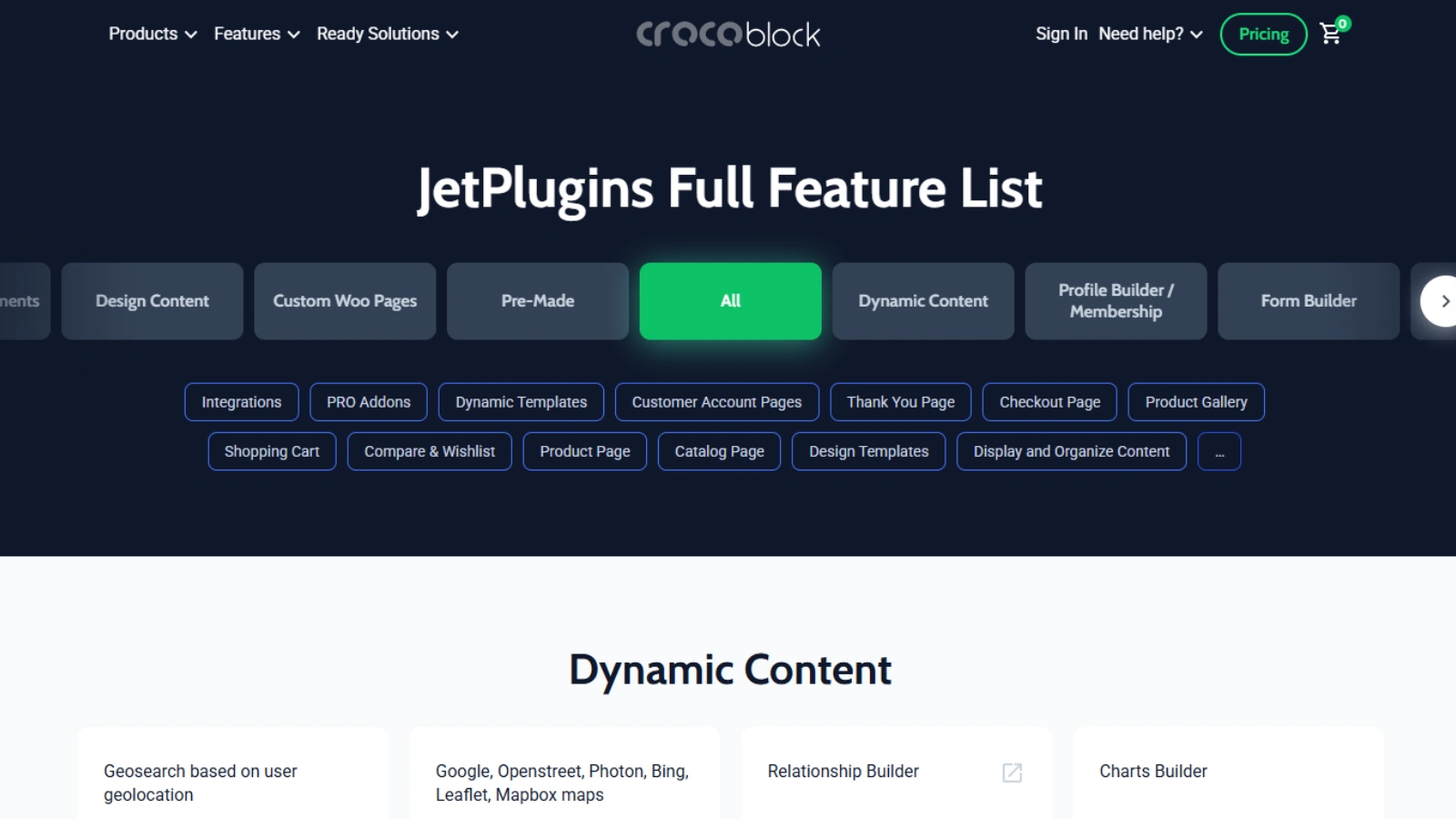
Every Blogger’s dream is to have a visually appealing website that highlights their efforts and presents the content quickly. Often, Bloggers spend hours on research, with very little time left to work on how the data gets displayed in front of their audiences. Therefore, using sophisticated tools to create bar graphs, pie charts, and other visually appealing data isn’t desirable. Nevertheless, you cannot overlook this, as presentation plays a crucial role in delivering a superior user experience.
Just think about it! If you are selling a product or a service through your blog as an Affiliate, you need to create content tiles, graphs, tickers, and the list goes on. You could do all of that with third-party plugins, but that could be time-consuming and dangerous. We say time-consuming because, besides looking up the right plugins, you would also have to dig out training material. Usually, lesser-known developers do not provide such resources. Also, it is dangerous because the plugin may contain malicious code.
So, a safer alternative would be to use a premium tool from CrocoBlock, a reliable software development company. Bloggers could try the Jet Blog WordPress plugin from CrockoBlock to create attention-grabbing video playlists, smart tiles, easy navigation, and much more. This Elementor page builder tool can either be bought as a standalone tool or as part of a bundled set.
Pricing
JetBlog WordPress Plugin
$15 per year for a Single Site
$29 per year for Unlimited Sites
Bundled JetBlog WordPress Plugin
$49 per year for a Single Site
$69 per year for Unlimited Sites
Build Exceptional WooCommerce Websites
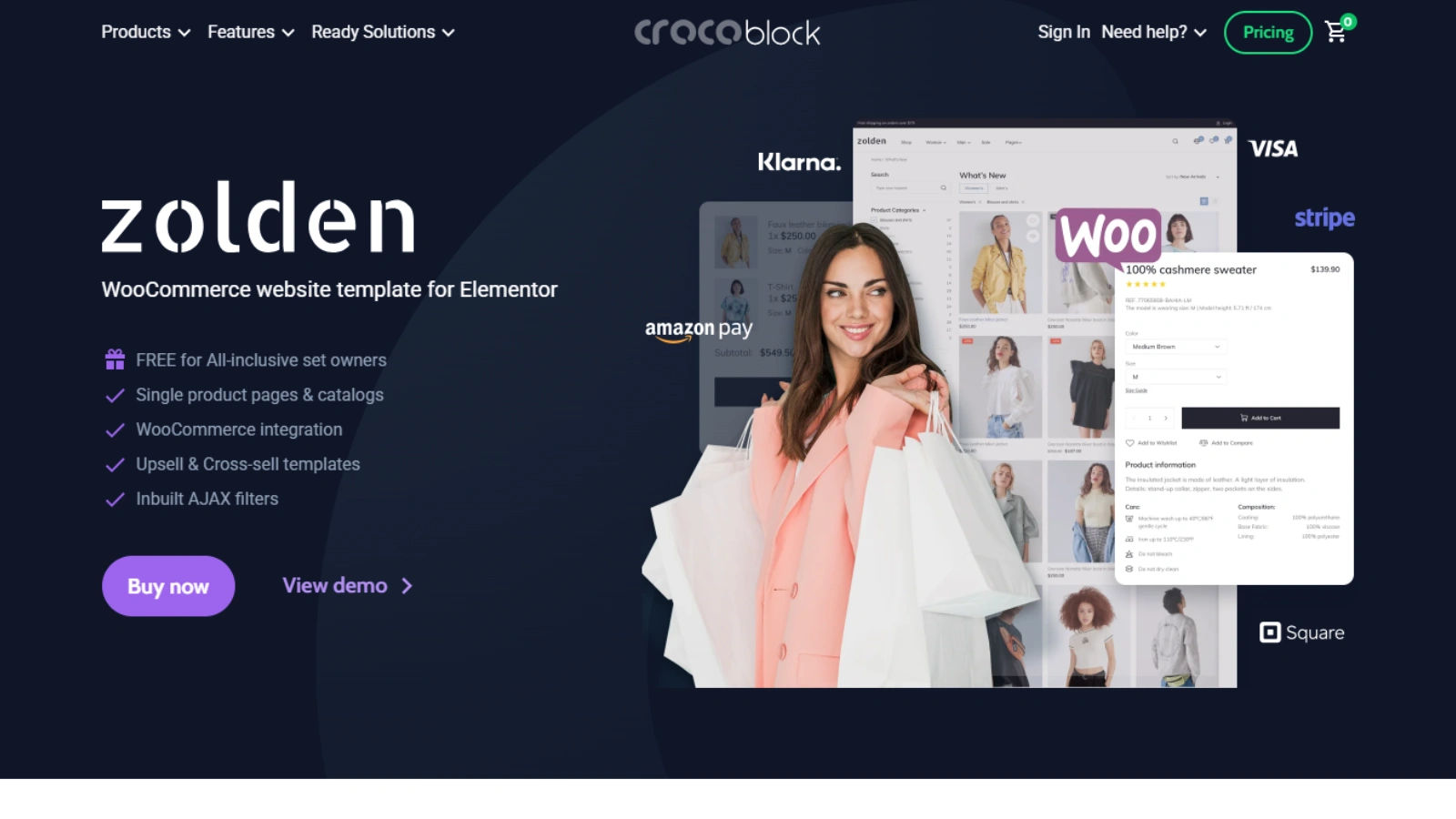
If you have a WooCommerce eCommerce store, then finding compatible open-source tools can prove to be dangerous. You must avoid doing that right from the start to protect customer data. Instead, you could use the JetWooBuilder plugin from CrocoBlock, which is an affordable design solution. You also need not worry about its compatibility because it is designed for WooCommerce websites.
By using the JetWooBuilder plugin, you can create smart grids, layouts, taxonomy tiles, and more. So, if you can write outstanding content but aren’t entirely confident about your design skills, then you can save up time and money with this tool. We know how expensive and time-consuming template designing can be, and so we bring you the JetWooBuilder plugin from CrocoBlock.
To get the most out of it, you could spend a week designing templates for all categories of products, and you’re done. Alternatively, you could ask your designer to create templates using the JetWooBuilder plugin. Once they are ready, simply use them for whichever product you wish to promote. In the future, you may continue to reuse these templates and minimize your costs.
Pricing
JetWooBuilder WordPress Plugin
$19 per year for a Single Site
$31 per year for Unlimited Sites
Bundled JetWooBuilder WordPress Plugin
$49 per year for a Single Site
$69 per year for Unlimited Sites
Generate More Business With More Leads.
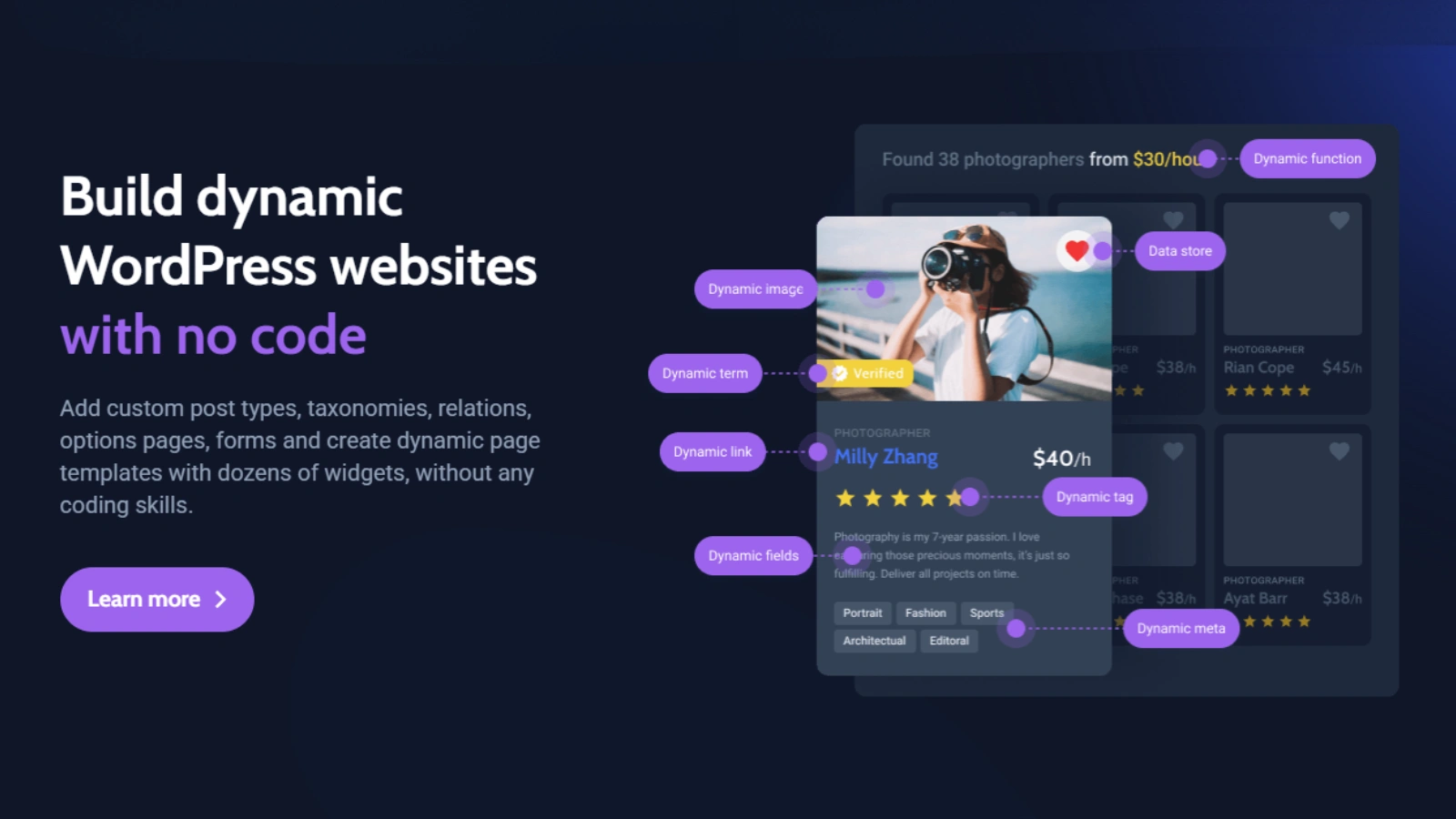
A decade ago, you could create a website and rely on Google AdSense to monetize it and take home a decent figure. However, those days are gone, and if you wish to shine in an online business, then you need to sell. So, if you’ve already implemented that sort of business model, then here’s a tool to optimize your sales.
After all, to promote any product or service, you need to capture leads, and this is what JetPopup helps you do. JetPopup is an Elementor Page Builder plugin that comes with advanced capabilities that give you full control over how, when, and why your popups appear. You can use these to capture more leads by offering lucrative discounts, timing your popups, and doing everything else to increase user engagement.
Pricing
JetPopup WordPress Plugin
$19 per year for a Single Site
$31 per year for Unlimited Sites
Bundled JetPopup WordPress Plugin
$49 per year for a Single Site
$69 per year for Unlimited Sites
Above mentioned are some of the most popular WordPress plugins that can be used as both standalone plugins and as part of a bundled set. Let us now dive into the four bundled plans offered to enhance the functionalities of the Elementor page builder.
Design Plan By CrocoBlock

The Design Plan is the most basic package offered by CrocoBlock but has all the plugins required to unleash the full potential of your Elementor page builder. It is a set of eleven plugins, which is strategically planned to include all the necessary tools for content presentation and lead capturing. However, it excludes the scheduling and eCommerce tools. So, if you aren’t working on a project that requires scheduling appointments or eCommerce, then this should be a good pick.
Pricing for a single website – $49
Pricing for multiple websites – $69
Includes 11 plugins
Ideal for Web Designers, Brand Creators, and mid-sized Businesses
Multi-tool Plan By CrocoBlock
This bundled set includes all eleven plugins offered under the Design Plan, along with three additional plugins — JetEngine, JetBooking, and JetAppointment. Although it costs a wee bit more, we recommend that you try your best to buy this plan, unless you also have an eCommerce store. That’s because the only three plugins that this bundled set excludes are the ones built to facilitate e-commerce functionalities. Look for the best deal according to your requirements.
Pricing for a single website – $69
Pricing for multiple sites – $99
Includes 15 plugins
Ideal for Professionals, Consultancies, and Small Businesses
E-Commerce Plan
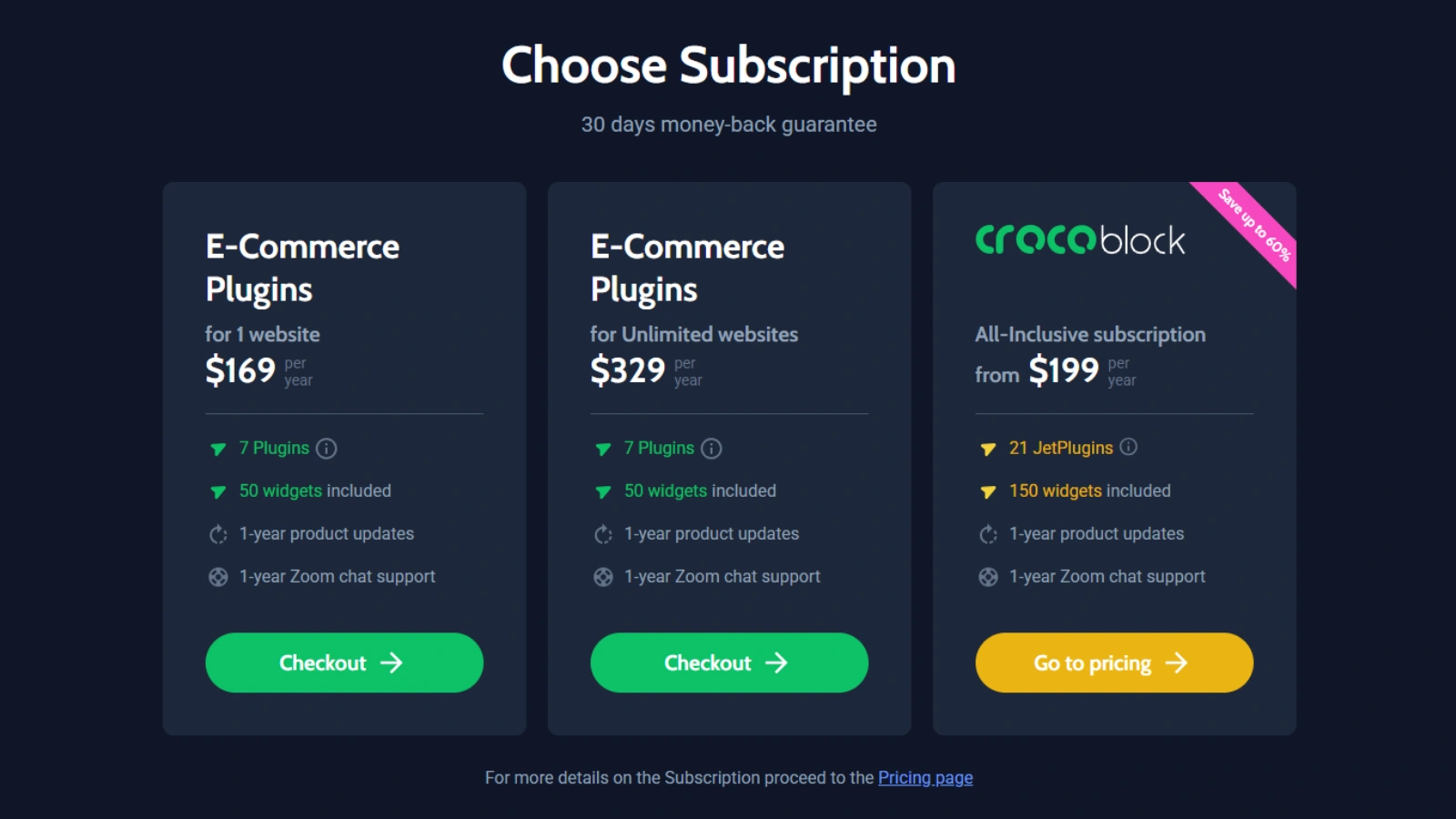
Again, this bundled set includes all eleven plugins included in the Design Plan but excludes the ones included in the Multi-tool plan. Instead of that, you get JetWooBuilder, JetCompareWishList, and JetProductGallery. These plugins let you add advanced functionalities to your eCommerce site, besides facilitating cutting-edge design.
- Pricing for a single website: $169
- Pricing for multiple websites: $329
- Includes: 7 plugins, 50 widgets included
- Ideal for: Online Stores
All-Inclusive Pack
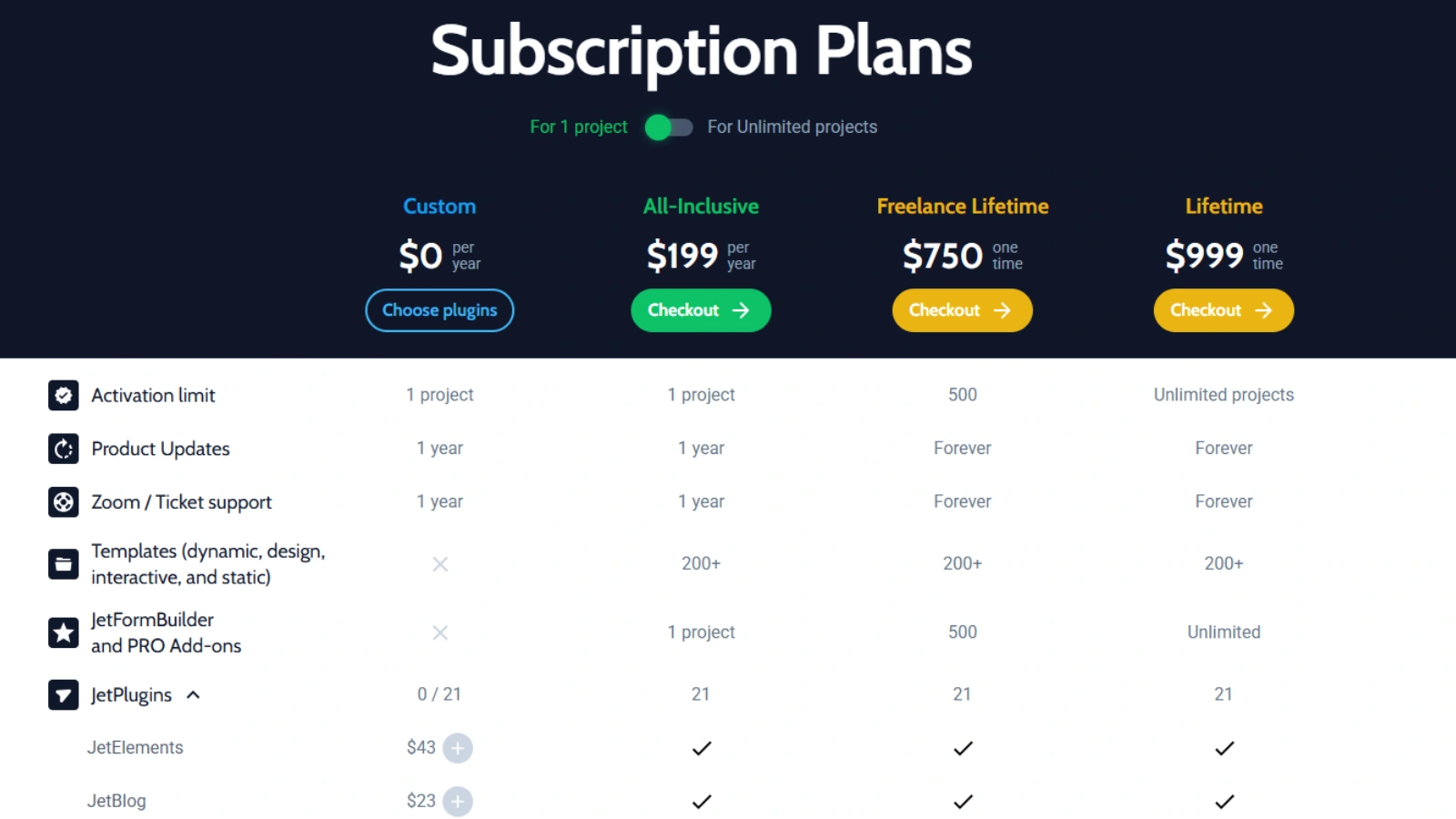
The all-inclusive pack consists of all eighteen WordPress plugins and can either be purchased yearly or for a lifetime period. Whichever one you choose, you can use all eighteen plugins on any number of websites, either for yourself or for your clients. This package is ideal for designing agencies that have a diverse set of clients and are on the receiving end. Also, it can be used by mid-sized and large businesses that can afford to invest in this package.
Custom Plan
- $0 per year (with the option to choose plugins)
All-Inclusive Plan
- $199 per year for 1 project
- Includes 21 JetPlugins and 200+ widgets
Freelance Lifetime Plan
- $750 one-time payment for 500 projects
- Includes 21 JetPlugins and 200+ widgets
Lifetime Plan
- $999 one-time payment for unlimited projects
- Includes 21 JetPlugins and 200+ widgets
Now that we have discussed the various Elementor page builder plugins and their functionalities, it’s time to move further with this CrocoBlock review. So, let us quickly dive into the 47 free templates available under all four Crocoblock plans.
CrocoBlock Templates
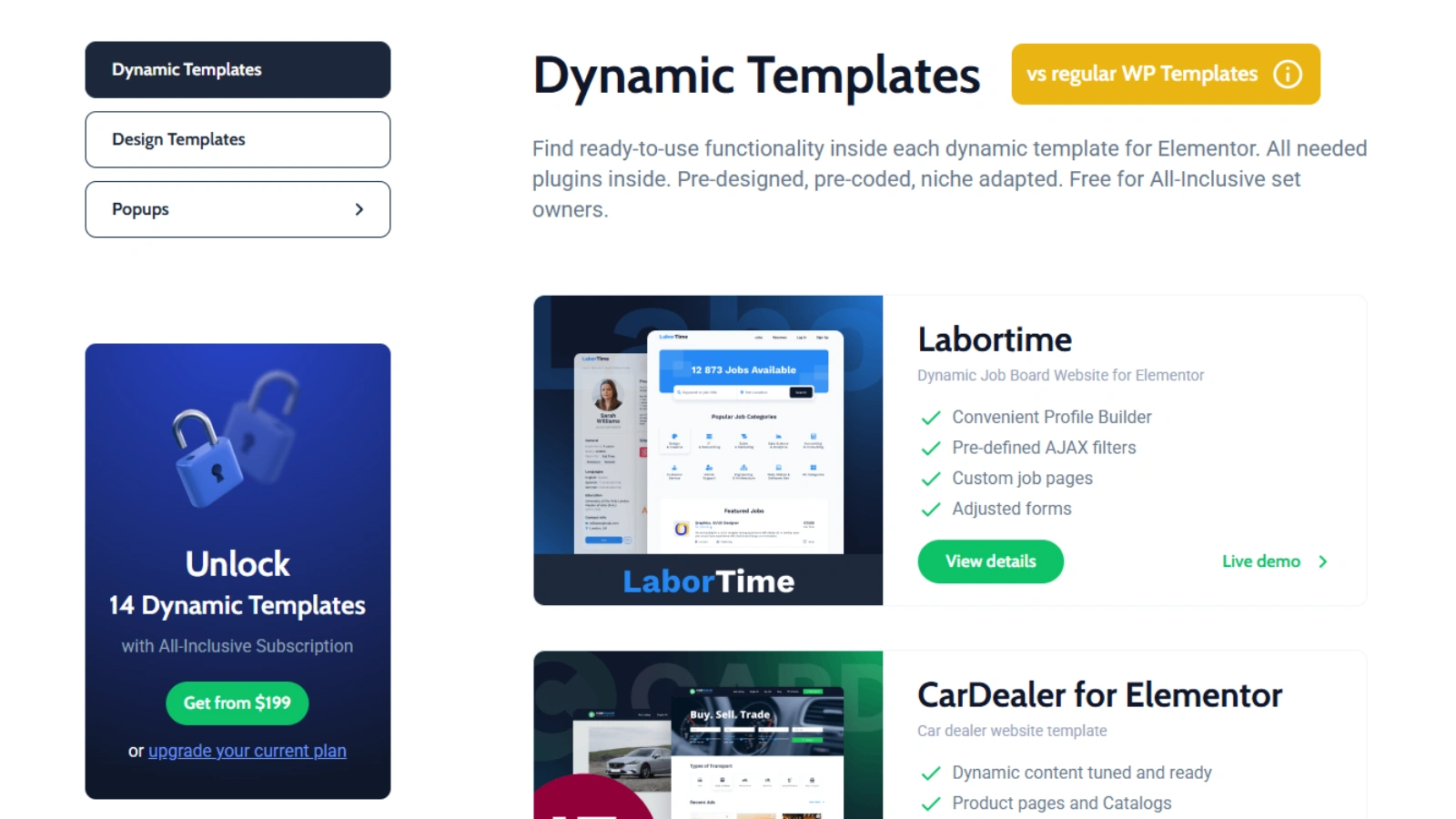
You don’t have to explicitly invest in a WordPress template if you plan to buy any of the four CrocoBlock plans mentioned above. CrocoBlock brings you a collection of 47 high-quality and fully functional templates that work exceptionally well with the Elementor Page Builder. With a limited number of designs, CrocoBlock seems to have focused on quality rather than quantity.
Although limited in number, you’ll find a template for whichever business or profession you can think of; you’ll find designs ideal for Charity, Sports, Magazine, WooCommerce, Medical, Lawyer, and any other company or job you can name. It works well for your business as you save up on costs and also minimize the security risks that come with open-source WordPress templates. Plus, you add a fashionable and unique appearance to your website.
Also Read, OptinMonster Review 2025 – A Powerful Lead Generation Plugin
Conclusion
As we wrap up this Crocoblock review, it is worth mentioning why we consider this to be the most profitable buying decision. As you may have realized, CrocoBlock sells most of its products as both standalone products and as part of a bundled plan. Moreover, each of the four bundled plans includes strategically grouped plugins, which immensely benefit the user.
So, you have the flexibility to plan a purchase according to your needs. If you are starting a brand new Blog or an Affiliate website, then you could choose a standalone plugin. Conversely, if you are purchasing your established and revenue-generating YouTube channel’s merchant store, then forget the standalone and consider investing in one of the bundled packages.